TSPE is fairly liberal on the type of data it will accept. Please see "Getting your P&L String Ready" in the Getting Started with TSPE chapter for details.
When you click [ASCII] from TSPE's Data Import screen, the following displays:
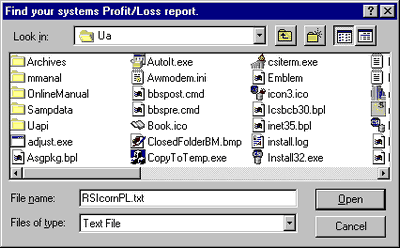
This example shows the default UA directory with the file name "RSIcornPL.txt" selected. This file was previously saved there and was selected by scrolling through the directory. Either type or select the ASCII file (note file extension .txt) you wish to load into TSPE and click [Open].
The Manual Data Input Screen displays, where you can review your input, edit as desired and review the P&L Statistics.