When you click [TradeStation] from TSPE's Data Import screen, the following displays.
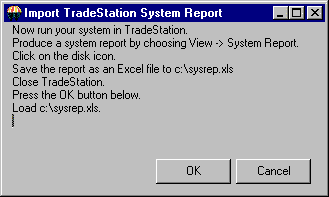
If you have already prepared a TradeStation Report as described in "Getting Your P&L String Ready," then you can just click [OK] here.
If not, go through the steps outlined above, and then click [OK]. The following displays:
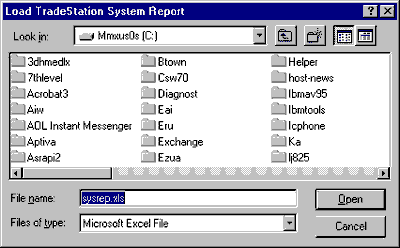
Click [Open] to use the sysrep.xls file. The Manual Data Input Screen displays, where you can review your input, edit as desired and review the P&L Statistics.