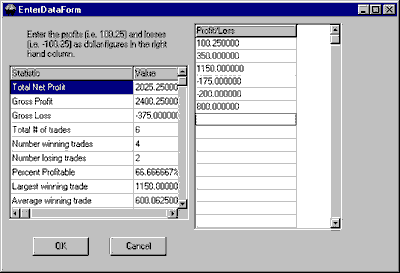
As you can see from this simple interface, manual data entry is not a difficult task. However, if you will be using the same track record on multiple occasions, you may want to save it as an ASCII file through another program, and then import it into TSPE as needed. TSPE will not save the track record you enter here.
Entering a track record:
Simply click the first data entry box at the right of the screen and enter the dollar value of the profit or loss from the first trade on your list. Each line on this screen represents a single trade record. The order of trades has no relevance in the analytical process, so the sequence of trades need not be chronological. This is merely a convention to keep track of the input. Each P&L file can hold up to 300 entries.
Use these guidelines to edit a P&L trading record:
Enter all necessary values directly through your keyboard. TSPE will not accept inappropriate input, such as a letter when a number is required. It is not necessary to use leading spaces for even columns. All entries are automatically right-justified.
Press the down arrow ($) or click the next line with your mouse to advance through the entry form. Pressing <Enter> or <Tab> will NOT advance through the table.
Do not skip a line.
Enter the dollar amount of the profit or loss for the trade you are recording. You may enter dollars and cents (separated by a decimal point), but TSPE will automatically pad the values to the right of the decimal with zeros if no decimal is included. Do not use $ or +. Do use - to indicate losing trades.
For example, a $1000 profit is entered as:
1000
A $1000 loss is entered as:
-1000
You may enter either your net (after commission) or gross (before commission) P&L values, but be aware which ones you are using and don't mix both net and gross values in the same trading record. TSPE will allow you to adjust for commission and slippage later if necessary.
TSPE includes a multiplier option that lets you enter profits and losses in points! If entering point values, all entries MUST be based on the same point value. TSPE will allow you to enter the multiplier in the next screen, and will even find the proper value from within the UA database, if necessary.
The left-hand side of this screen displays statistics about your P&L string. See P&L Statistics for more information.