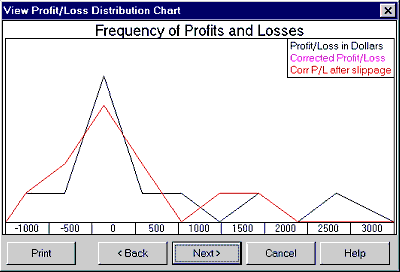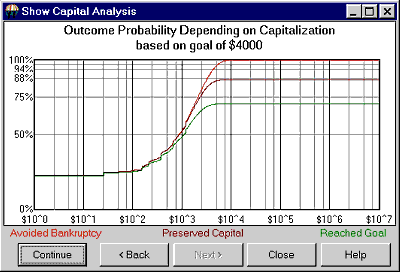| Monthly
Article
Topics for February |
||
|
This Issue
Various Topics
Tech Talk
Market Statistics
Notice:
Copyright (c) 1999 Commodity Systems Inc. (CSI). All rights are reserved.
|
Topics discussed in this month's journal.
Note from the Editor: Every letter and e-mail received from customers and non-customers alike commenting on Bob Pelletier's assessment of TradeStation'sŪ performance in last month's Technical Journal had precisely the same theme: There was 100% concurrence with the views expressed. Most said they "loved" the message. One writer, who epitomized the respondents, said: "I was quite pleased to see your recent review of [Omega's] methodology and it is a particular pleasure to find a non-contaminated opinion of their overblown claims. To have no fear and to say it 'like it is' is truly admirable." It isn't that Bob Pelletier has no fear. Instead, he is simply devoted to helping loyal customers wherever and whomever they may be.
Screening Equities with UA Stock ScannerT Stock screening is all the rage in investment software these days. With perhaps 25,000 stocks to consider on a daily basis, the active stock trader can't begin to explore the countless opportunities at hand without the help of modern technology. Tools are clearly needed to filter out unsuitable picks, leaving time to fully investigate the more promising investments. Responding to customer demand to view equities and mutual funds according to customized sorting and filtering criteria, we added a stock scanner capability to UA. Customers may now effortlessly identify the various rules and pre-supplied analysis indicators to be used in filtering the UA stock database. The resulting output enables the construction of a historical database held on disk for immediate analysis with UA or third-party software. The use of UA's Stock Scanner involves two distinct processes. The first is the creation of the stock scanning file as part of data distribution. Through one of UA's Data Options, you set your preference for automatic creation of the scanning file (or not). You can also set your preferences for the number of days to be included in the scan, whether or not stock splits and dividends will be taken into account, and the exchanges to be included. The list of available stocks, for example, could include all stocks in the database or just on the NYSE, or just Mutual Funds, or NASDAQ, etc., as desired. These conventions allow you to create a custom scanning file when needed, and to avoid the process when not desired. When Data Options are set to "Maintain Stock Scanning File," a fresh scan file will be created each time a daily update is retrieved from CSI and distributed to your compressed database, and whenever the update is manually redistributed. The second part of the Stock Scanning process involves defining the scan/filter criteria. The user is invited to sort or filter the list of stocks in various ways to isolate the desired stock list. Parameters include price and volume figures, daily range and an extensive list of technical indicators. The Stock Scanner can filter out high or low volume equities, stocks priced above or below a particular price level, etc. For example, the user might filter the database inventory using Welles Wilder's RSI with a window size of 10 days, listing only those stocks whose RSI value is greater than 90. This exercise might reduce 25,000 stocks down to a short list of five or ten. These stocks may be viewed immediately as UA charts, added to your portfolio for regular tracking and/or exported to data files for analysis with third-party software as desired. The file that holds the universe of stocks created during the distribution process is called C:\UA\Archives\stkscn.bin. This file is available for immediate investigative use by third-party programs to explore auxiliary filtering strategies. The Stock Scanner may be most valuable to analysts writing their own software in Fortran, C++, Basic, etc. and reading the C:\UA\Archives\stkscn.bin file. This is a REAL*8 file holding various stocks by number that have been extracted from the master compressed database. You have almost unlimited capability to define a huge database of up to 100 days of data in uncompressed form. CSI's Stock
Scanner is a versatile tool that should help to isolate opportunities and
reduce the spectrum of options to very few alternatives. We hope it meets the
needs of our customers in this important aspect of equity analysis. We look
forward to your feedback as to the usefulness of this product and suggestions
for enhancements that may make it even better.
TSPE: Goal Selection and Chart Interpretation In recent months we have devoted much attention to the way Unfair Advantage's Trading System Performance Evaluator certifies analysis results and assesses capital requirements in terms of probability values. As is often the case with innovative products, every bit of new information we supply brings more thoughtful questions from our customers. Several TSPE users have asked for tips on setting appropriate goals and interpreting results. We hope the following information helps. Engaging TSPE in an attempt to quantify your required capital stake commensurate with your suggested goal requires that you supply TSPE with a real or simulated record of profits and losses observed over time. After entering that string of performance numbers, you will be asked for your parameter count, profit goal and a realistic setting for the number of trades you are willing to make to achieve your goal. Choosing A Goal The choice of goal is an important input for any TSPE analysis. The user should attempt to identify a goal commensurate with expected investment risk. TSPE can readily compute required investment capital (the horizontal capitalization axis on the TSPE display chart), but it cannot simulate a market trading program without knowing what would be a reasonable dollar objective or goal. It could take a couple of simulated trading exercises with TSPE to refine the targeted goal. Just about any investor knows what might be earned without any appreciable risk by simply visiting a local bank or examining published CD rates. Of course such a pursuit should take into account discounted losses due to real dollar inflation. Perhaps such an exercise should be a basic starting point in determining a reasonable goal. The specified goal should provide for a handsome return that will exceed nominal bank rates by some substantial multiple of bank rates less the economy's rate of inflation. Keep in mind that the probability of recovering invested capital plus goal (the vertical scale on the TSPE display chart) should be as close to certainty as possible to undertake the planned investment. Another consideration related to the setting of a goal is the number of trades one might be willing to tolerate before taking capital from the market. This latter constraint has an elapsed time value that should be understood before entering the market. A trading system becomes profitable in practice when a given goal is achieved. The likelihood that a goal will be met depends upon the dollar level of the goal and the time it takes to persist in trading when marginal performance develops over time. Marginal performance will readily occur in any profitable system when profits and losses statistically alternate, prolonging the attainment of the ultimate targeted goal. In TSPE, the difference between the probability of preserving one's capital (the center curve in the Capitalization chart) and the probability of certain goal achievement is the difference between 1.0 and the horizontal center curve for high levels of invested capital. This difference, for purposes of explanation, is known as the Probability of Marginal Performance. Choosing a very large, but unreasonable "Number of Trades" will force all scenarios for a winning system to approach 1.0, given that infinite capital is available and the Probability of Marginal Performance is zero.
If the Probability of Marginal Performance is, say 2% for a given level of invested capital, this means that 2% of the time profits were not elevated sufficiently beyond the invested capital to achieve your goal. It does not mean that you lost an additional 2% of the time. It simply means that you did not achieve your goal. This is so because your invested capital remained intact. The TSPE user should understand that there will be occasions where capital is preserved, yet capital remains in place a finite percentage of the time. Chart Interpretation TSPE has a couple of charts that should be briefly described. One is the simulated Frequency of Profits and Losses. In practice, you'll notice that the input P&L string has been somewhat degraded to account for the hindsight performance. This chart may be better understood by right clicking the mouse to increase (or decrease) the number of bins shown on the screen. The second chart, Outcome Probability vs. Capitalization, shows the substance of the overall results. You might want to zoom in (as in the example using a right mouse click) to improve the visual resolution of the chart curves. The Capitalization chart offers a fixed horizontal scale (logarithmic) that ranges from an invested capital of one dollar to as much as $10,000,000. The vertical scale shows linear probability that ranges from zero (no chance of goal achievement) to 1.000 (a 100% chance of goal achievement). The curves are drawn through a Monte Carlo simulation of your situation as determined from the inputs supplied. TSPE will display the exact x,y coordinates for the location of your cursor. This lets you use your mouse to clarify the values for the vertical scale showing linear probability and the horizontal scale showing your invested capital. The mouse
position on the screen defines probabilities as a function of the selected
invested capital. Once a coordinate is identified, you will immediately know
the capital level required to achieve the goal (also shown in the chart
heading) at the probability identified. The probability intersection points for
the three curves on the y axis are identified as follows: "With capital of
$5,300, a goal of $4,000 within 30 trades yields a win prob of 70.1%, a
breakeven prob of 86.9%, and some capital left prob of 96.3. Please note that
the number of trades supplied to the system affects the probability of winning,
but that the residual capital remaining in your account is not lost. In effect,
this is the probability of Marginal Performance (13.1% for the above example),
as explained above.
Delta Society Software in the Spotlight The CSI Technical Journal's main focus is to bring news and information that will be helpful to CSI customers around the world. Occasionally, we use the Journal to shine a light on some of the good things going on the world of trading. For those who don't know, I would like to introduce The Delta Society and Trend Research, two organizations founded by Welles Wilder. They publish their ongoing records for the world to see, holding back nothing in the process. In our view, this is the only honorable way to do business. I have known Welles Wilder for nearly 20 years. He is an honest innovator, analyst, and gentleman of absolutely the highest quality who is respected worldwide. Welles is the author of the classic New Concepts in Technical Trading (published in 1978), The Adam Theory of the Markets (1987), and The Delta Phenomenon (1991). Thousands of traders have come to depend upon these works and his expertise over the years, and thousands stay loyal to him. I am pleased to heartily recommend him and his organizations. The Delta Society International is now 15 years old and has thousands of members worldwide. Now available to members are three new unique trading systems for use in conjunction with the Intermediate Term, Medium Term and Long Term Delta Turning Points. The systems were designed by Welles Wilder. Welles believes these systems to be the best work he has ever done. The idea is to wait until the market approaches a combination of turning points (shown on the Delta Graphics Software) and then enter in the opposite direction when one or all of the systems gives an entry signal. The systems also tell you when to exit the trade. For software questions, please contact his brother Frank Wilder at (336) 812-3837. Welles is currently located in New Zealand. For more information, call The Delta Society at (336) 698-0500 or visit their website at deltasociety.com.
Y2K Compliance Status Report Although we admittedly had some doubts, there were no instances of non-compliance with Y2K at CSI for any mainstream product. Unfair Advantage, QuickTrieve, and all of our large-scale commercial accounts breezed into the new millennium without a single problem. We did our homework for many months until the big test on January 3rd, 2000. Some customers had a problem with ASCII files produced by Unfair Advantage, but this was easily corrected through UA's "century field" accommodation, which was built into the product at inception. The affected customers simply identified the century field to circumvent Y2K incompatibilities. Except for the pleasant byproduct of new customers migrating from non-compliant competitors, crossing the Y2K threshold was generally a non-event for CSI.
|