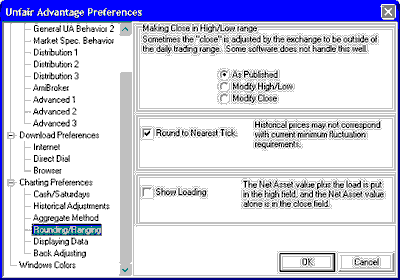
The Rounding/Ranging screen of Charting Preferences is very similar to the "Rounding/Ranging" tab of Portfolio Settings. The one that controls your current chart depends upon how the chart is created. Charts made from a portfolio listing use the preferences that are defined for the specific portfolio. Charts made through the "New Chart" feature will use the specification on the Charting Preferences - Cash/Saturdays screen. Either way, here's how the settings apply:
Making Close in High/Low Range