The Aggregate Method Screen:
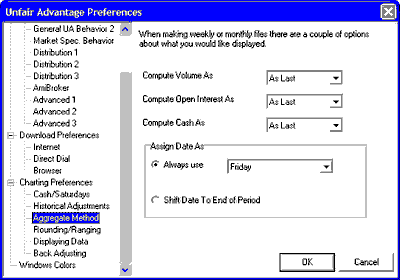
The Aggregate Method screen of Chart Preferences is very similar to the Aggregate Files tab of Portfolio Settings. The one that controls your current chart is determined by the creation method for this chart. Charts made from a portfolio listing use the settings that are defined for the specific portfolio. Charts made through the "New Chart" icon will use the specification on the Charting Preferences - Aggregate Method screen described here.
Compute Volume As
Compute Open Interest As
Compute Cash As