To add a column with a standard indicator: Click the "Analysis" menu at the top of MarketScanner screen, and then click "Insert Standard Indicator." Click the study of your choice from the resulting menu.
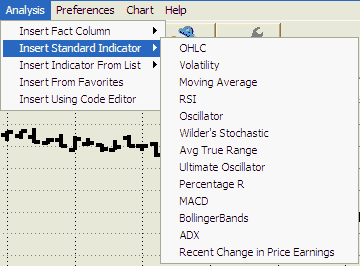
Study results can be used for sorting, filtering and ranking investment opportunities.