A screen of portfolio settings displays, with no name, but exactly the same settings as the original portfolio.
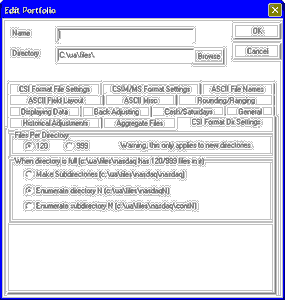
Fill in the portfolio name and adjust settings as desired.
Click [OK] to save your changes.
UA proceeds with contract selection screens for identifying the content of this new portfolio. Although the settings from your original portfolio are copied with this feature, the list of markets is not. You must identify the desired commodities, stocks and other data here. Click [OK] to save your new portfolio listing.