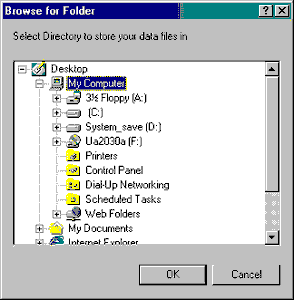
Double-click the drive where your files should be stored to display a listing of the drive's content:
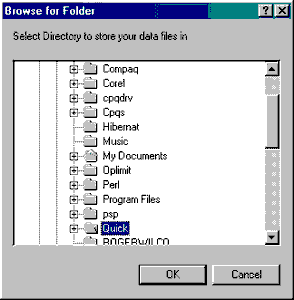
The example above would allow you to store data in the c:\Quick directory. Explore your drive as needed to find the desired directory for your files.
Click OK to return to the portfolio creation screen where you can arrange the rest of your portfolio settings.