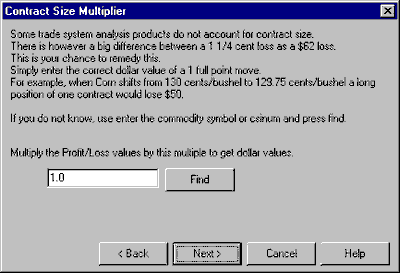After entering the profit and loss records from your trading system, you'll need to elaborate on those records through several additional screens within TSPE. The first of these, shown below, is designed to adjust P&L records from trading systems that report profits and losses as points, rather than dollar values. TradeStation users must adjust this entry, because it reports points, not dollars in System Reports.
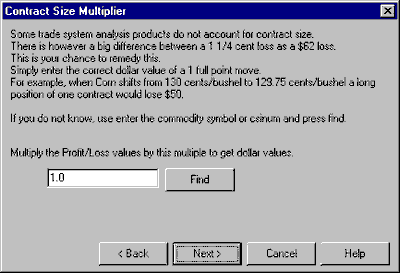
Enter the dollar value of one full-point move: For any track record showing dollar profits and losses this value is always 1.0. A track record showing points of profit and loss will likely require a different value.
Stock traders will generally leave this entry as 1.0, but commodity pricing can be more complicated.
If you don't know the point value for a commodity, TSPE will enter the amount for you using information form UA's Commodity Factsheet. Click [Find] and then scroll through the database listing to find the commodity used in the analysis. (Change the sort order as desired.) Click the box to identify your choice, then click [OK].
When this screen is complete, click [Next] to tell TSPE about the commission and slippage involved in your trading record.