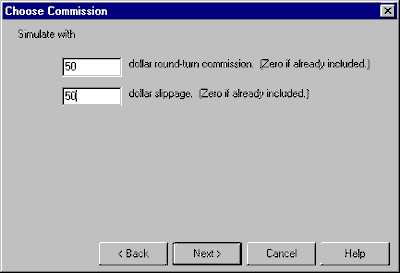
Dollar Round-Turn Commission: Here you'll enter the dollar amount of the average round-turn commission for the trades in your file. This is a very important entry, as the cost of trading can make a big difference in the profitability of a trading system. Enter zero (0) for commissions only if they have already been reflected in the profits and losses you entered.
Dollar Slippage: Slippage is the difference between the current market price and the actual trade price, which can vary with market activity. Enter the average slippage (in dollars) for the trades in your file. One or one-and-a-half trading ticks are usually sufficient. Enter zero (0) for slippage only if your track record represents actual trading results.
In the course of executing TSPE, slippage is deducted from all simulated trades after it is exponentially randomized. This is an appropriate convention because slippage tends to follow an exponential distribution pattern. Liquid markets could give up little or no slippage, whereas lightly traded markets tend to require more of a penalty.
Be aware that some analysis software programs use a default response of zero (0) for the commission charge and the slippage "tax." When these defaults are used, many marginal systems would, due to that liberty, be cast in an undeservedly favorable light. If commission and slippage charges are understated with your analysis software, TSPE will accept additional dollar costs of commission and slippage that will approximate a more realistic assessment of those charges.
When these entries are complete, click [Next] to correct for sample size and parameters, and to select the correction value.