To use, click the "Portfolio" menu at the top of the UA screen, and then move your cursor to "Download Latest Vendor Portfolio." This produces and additional menu showing the current list of vendor portfolios:
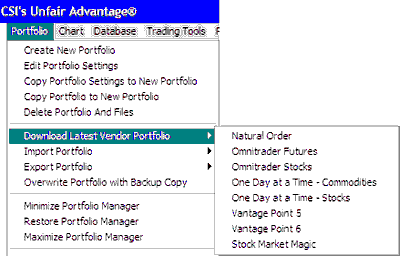
You'll be asked to confirm that you want to begin the download. Make sure that your computer is online and then click [Yes] to begin. The download normally takes just a few seconds. When complete,the revised portfolio listing displays in your Portfolio Manager panel.