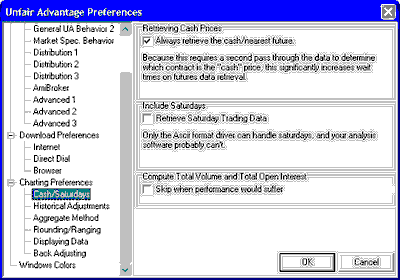The Retrieving Cash Prices, Include Saturdays and Compute Total Volume and Total Open Interest settings are all included in UA Preferences. Click "Cash/Saturdays" to see your current setting and adjust as desired.
The Cash/Saturdays screen:
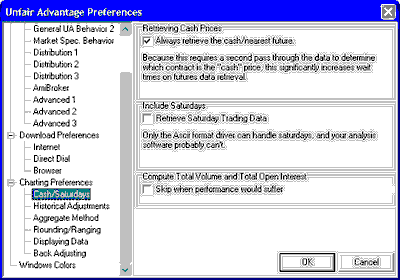
The Cash/Saturdays screen of Charting Preferences is very similar to the "Optional Field" tab of Portfolio Settings. The one that controls your current chart depends upon how the chart is created. Charts made from a portfolio listing use the preferences that are defined for the specific portfolio. Charts made through the "New Chart" feature will use the specification on the Charting Preferences - Cash/Saturdays screen. Either way, here's how the settings apply:
Retrieving Cash Prices
Retrieving cash prices is NOT RECOMMENDED! The cash price is available for most commodities in two ways: 1) as a single (closing) price in the same record as the open, high, low and close prices of the corresponding futures contract, as provided for here, or 2) as a separate record including the open, high, low and closing cash prices.
Check this box to include the single closing cash price along with the daily futures prices for every contract. This feature adds considerably to data distribution time. A faster alternative is to add a "cash" contract for the selected commodities to the portfolio or to create an individual chart of cash data.
When cash prices are included through this feature, the cash data is available for instantaneous charting, but may not be visible on your chart. If you cannot see the cash price displayed, right-click your mouse and then choose "Display Cash" from the menu. You may toggle the cash series on and off of your chart this way. Regardless of charting visibility, the cash price will be included in table data.
Note: When cash prices are included with futures in this way, nearest-future data for the underlying commodity may be substituted for cash at times when the cash price is not available. This would most likely occur for commodities that have a later start date for futures than for cash.
Include Saturdays
Also on the Cash/Saturdays screen is the prompt for including Saturday data in your files. The selection to "Retrieve Saturday Trading Data" will rarely come into play, as most world markets do not offer Saturday trading at this time, and few, if any, trading systems can process this information.
Check the box (click it) if any available Saturday data on file should be included in charts.
Note that, when adjusting portfolio settings, Saturday prices can only be included in custom ASCII files.
Compute Total Volume and Open Interest
Unfair Advantage automatically computes the Total Volume and Open Interest values for futures contracts and options by adding the values for individual delivery months. If the total volume and open interest are of no interest to you, you might prefer to have Unfair Advantage skip this step at those times when it might slow operations. To do so, check (click) the "Skip when performance would suffer" box.