 Start by clicking the fourth icon on the toolbar, "Add File."
Start by clicking the fourth icon on the toolbar, "Add File."
Please refer to the instruction in the Adding/Editing Files chapter, and be sure you select the appropriate export portfolio and format as shown below.
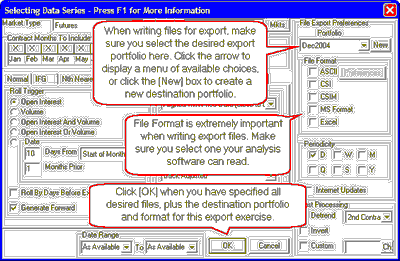
When you need data for third-party programs, please check their reference manuals or call support to find out which of UA's formats should be used. ASCII files are often a good choice for compatibility with multiple analysis packages. Most third-party software that is compatible with UA (such as MetaStock, TradeStation, Delta Graphics, One Day at a Time, spread sheets, etc) use one of the export file formats:
| · | CSI Format (QuickTrieve)
|
| · | MS (MetaStock) Format
|
| · | CSIM Format
|
| · | ASCII Format
|
During the data distribution process, Unfair Advantage automatically writes the export format files specified in your portfolios to disk. UA offers a couple of additional methods to quickly and easily update your export format files whenever you want current data for analysis.
Writing All Export Files by Manually Distributing Data
