The CSIM and MS format tab of Portfolio Settings also lets you specify what to do with data when the directory is full. To reach this point after portfolio creation, choose the portfolio from the Portfolio Manager panel and then click "Edit Portfolio Settings" from the Portfolio menu.
The three choices at the bottom of this screen let you decide how these new files will be organized:
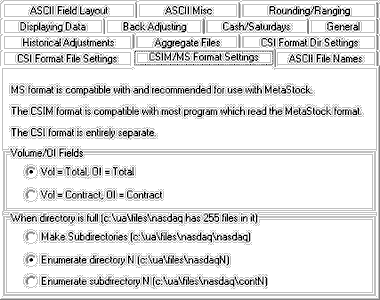
| · | Make subdirectories (c:\ua\files\nasdaq\nasdaq) This choice creates ever-deepening layers of subdirectories (folders), each of which shares the same name and is identified only by its position within the directory (folder) system.
|
| · | Enumerate directory N (c:\ua\files\nasdaqN) This choice creates a succession of numbered directories (folders) within the same subdirectory, each bearing identical names except for the ending number, such as nasdaq1, nasdaq2, etc.
|
| · | Enumerate subdirectory N (c:\ua\files\nasdaq\contN) This choice is a combination of the above two options. It creates all new directories within a single subdirectory of the first subdirectory and enumerates the directory names. The result is just one additional layer in your directory system and serially identifiable directories. Note that as these directories become full, additional layers will be created within them.
|
Make your choices and click [OK] to save your changes.
Note that the Rounding/Ranging tab, described above, also contains options that may affect your CSIM or MS format files.