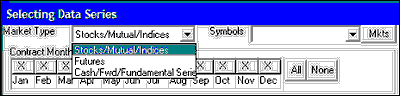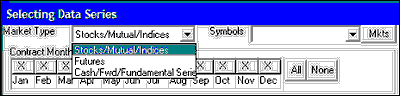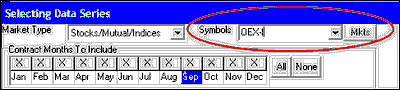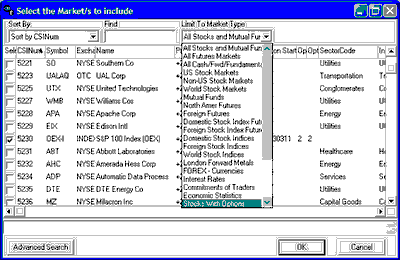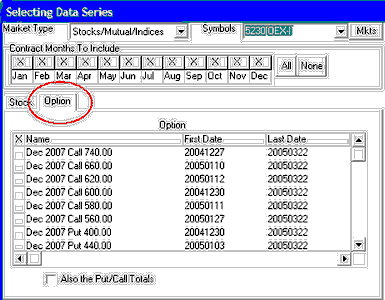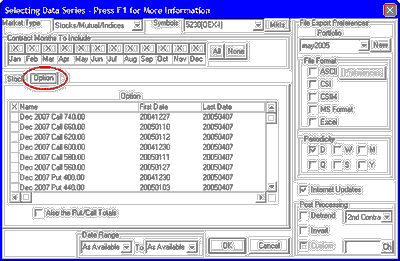Adding a stock index option to your portfolio begins as if you were adding the underlying index.
Use these selections:
Market Type
The "Market Type" on the Market Selection screen must be set for "Stocks/Mutual/Indices." If this doesn't show on your screen, click the arrow at the right side of the box to drop down the menu and make your selection as shown here:
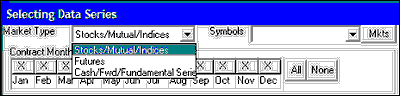
Symbols
Now you may identify the one index for which you wish to view options. If you know the symbol, type it into the "Symbols" box. See below for an alternate method of Choosing Symbols from a List.
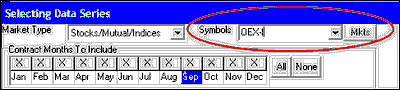
Choosing Symbols From List
It is likely that you will need to select the symbol from the Market Specification list instead of typing it because symbols for indexes are not always as expected. If the symbol you type doesn't provide the expected result or if you are unsure of the symbol, click the [Mkts] button to display the list. You can begin every new chart directly from the list (instead of the Selecting Data Series screen) by choosing "In Data Series Manager, choose market from Market Stats List" on the General UA Behavior 2 preferences screen.
The example below shows the list of index options. Reach this list by clicking the arrow next to the selection box under "Limit To Market Type," at right. Select "Stocks With Options" from the menu.
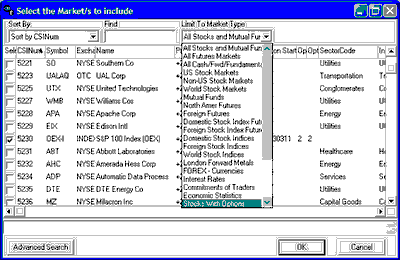
The list of options is not long, so you can easily scroll through it, or search using the techniques described in the Markets topic..
Click the check box under the "Sel" (select) heading for the market whose options you wish to chart. When the market has been selected, as identified by a check mark, click [OK]. You will return to the Selecting Data Series screen.
Selecting Options
Once the symbol is entered, click the "Options" tab in the center region of the screen. UA will confirm that the symbol is valid and automatically add the CSI number. The strike prices will display in the center panel as shown here:
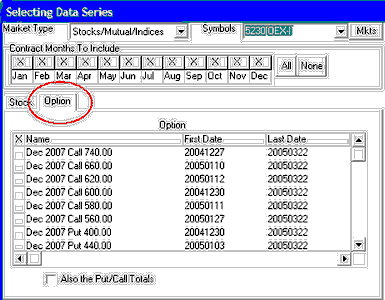
From here you'll be able to choose the desired options for your portfolio. The options offerings include the history of all puts and calls at all strikes for at least the last year, plus currently traded options as far out as they are traded. Options are grouped by expiration month, "put" or "call" status and strike prices.
Scroll through the listing and select those you want to chart by clicking the left-most column for each. As shown in the example below, selected options are marked with an "X."
If you also want to view Put/Call Totals, click the box below the options list (not available for every market).
For options and everything else in your portfolio, the number of series that may be charted simultaneously is subject to the charting limit specified as Memory Cache Size in UA Preferences.
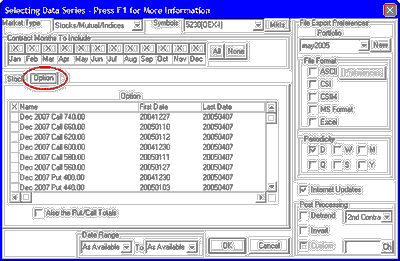
Click [OK] to display your chart(s).
See the Chart Interpretation & Manipulation chapter for information on interpretation and manipulation. Consider using the "Save to Portfolio" feature to save your charts for future use.