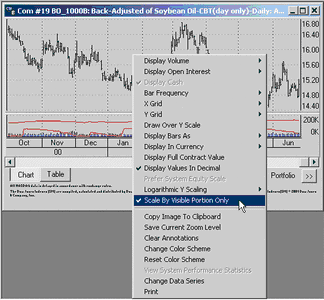While CSI does not endorse a non-scaling charting method, starting with version 2.4, you have the choice to not "Scale By Visible Data Only". When used, your chart will then be redrawn using rounded values of the highest high and lowest low for the whole series. The scale will still change if new highs or lows are encountered, as the canvas must be enlarged to include the new values.
Traders are warned to beware of hindsight testing on historically scaled charts, which tend to minimize current or historical volatility. This tendency makes historically scaled charts virtually useless for some markets. For example, the major trends in Corn before 1971 tended to be about 20 cents/bushel, but major trends after 1971 tended to be about 100 cents/bushel. Historical charts of Corn, with this option selected, show flat periods of stable prices, even though a trader at the time would not have found them so!
To change the scaling method of your charts, create a chart and then right-click your mouse. The "Scale By Visible Portion Only" choice will be selected (checked) initially. This feature can be toggled on and off by clicking the menu entry.