When UA contacts the CSI host computer and requests the file for download, you must respond by selecting the proper dispensation of the file. The File Download prompt will display: (Yours may not look just like this, but that's OK.)
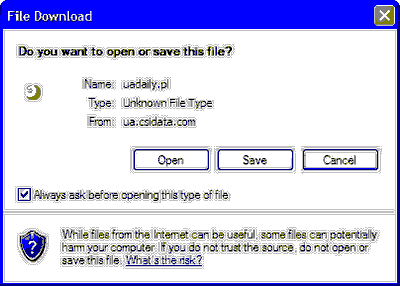
Upon indicating that you want to save the file, a "Save As" screen asking for the file name and location displays:
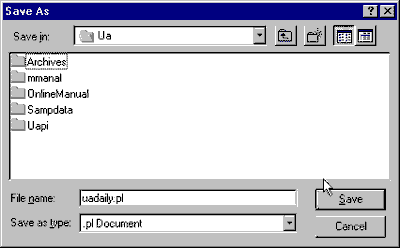
You must save your file in the UA directory with the filename: uadaily.pl
The folder for saving the file is important! Your browser may attempt to save the file in the briefcase, desk top or other inappropriate location on your drive. If this occurs, click the arrow symbol at the right of the default directory to drop down a menu of other locations. Double-click the drive letter of your hard drive (probably C:) and look for the \UA folder. When you find the UA folder, double-click it to produce the proper screen for saving your file (above).
Click [Save] to proceed.
You may be warned that you are overwriting an existing file. That's not normally a problem.* Just click [OK]. The data transfer begins.
During the data transfer, you'll get a report on how much data has been transmitted and exactly where it is going. When the download is complete (as indicated by a screen message), click [Close]. Do NOT open the file or folder. You can automate this step for future updates by clicking the box to "Close this dialog box when download completes."
After the data transfer using Browser access, you must manually distribute the data to your compressed files as described in the next topic.
Disconnecting from the phone line or Internet Connection