If you wish to view or change your settings, click "Preferences" at the top of your UA screen. The following will display:
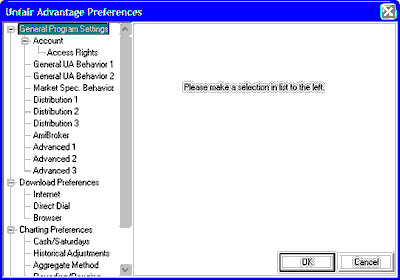
As indicated on the screen, you may select any area of operation to customize from the list at left.
See these topics for more information and referring links to specific information:
| · | General Program Settings
|
| · | Download Preferences
|
| · | Charting Preferences
|
| · | Windows Colors Preferences
|