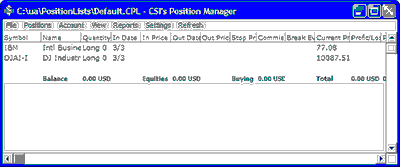
Headings include:
File - To create or open position lists, import or export records and exit Position Manager.
Positions - To add and delete markets as active positions or "watch list" entries. Also accesses Internet charts and news,
Account - To enter cash deposits and withdrawals for the selected position list.
View - To select from open positions, closed positions or all positions.
Reports - To generate reports (showing either Long Term and Short Term capital gains).
Settings - To select your choice of currencies for display and calculations, to select whether or
not open positions are to be included in calculations, and to show margin requirements.
Refresh - To update the Position Manager matrix with the most current data available in accordance with your data source preference.
Click any of these to pull down a menu of additional options or to execute the stated function.
When using Position Manager for the first time, your next step is to either enter trades into the default position list provided or "Create a New Position List" (essentially a portfolio) to hold your positions. If you have already created one or more position lists, you may open any one you choose. Whichever list is viewed last will automatically display when you restart Position Manager.