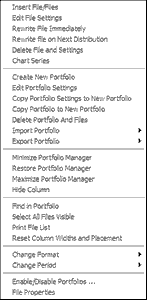
| · | Insert File/Files(add new series to your new or existing portfolio)
|
| · | Edit file settings (change the properties of a portfolio item)
|
| · | Rewrite file immediately (write an export format file to disk now)
|
| · | Rewrite file on next distribution (write an export format file to disk later)
|
| · | Delete File and Settings (remove an item from portfolio)
|
| · | Chart Series (display as UA chart)
|
| · | Create a new portfolio
|
| · | Edit portfolio settings
|
| · | Copy portfolio settings to a new portfolio
|
| · | Copy portfolio to new portfolio
|
| · | Delete portfolio and files
|
| · | Import Portfolio
|
| · | Export portfolio
|
| · | Minimize Portfolio Manager
|
| · | Restore Portfolio Manager
|
| · | Maximize Portfolio Manager
|
| · | Hide Column
|
| · | Find in Portfolio (use to locate a series on your portfolio list
|
| · | Select All Visible (select those items you can see for next action)
|
| · | Print File List (to make a hard copy listing of the selected portfolio)
|
| · | Reset Column Widths and Placement
|
| · | Change Format (choose between chart, ASCII, MS, CSIM and CSI)
|
| · | Change Period (make file/chart Daily, Weekly or Monthly intervals)
|
| · | Enable/Disable Portfolios
|
| · | File Properties (view and edit specifications for the selected item)
|
Each of these features is described here in the Portfolio chapter.