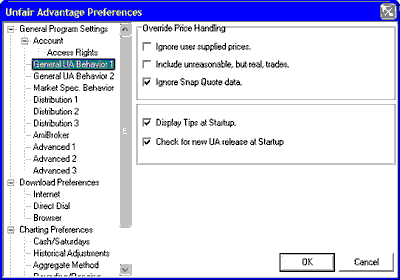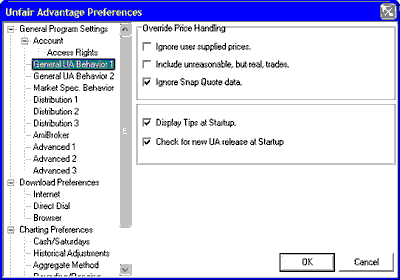General UA Behavior 1 under General Program Settings of Preferences controls an assortment of useful features. Those that affect your database are described here.
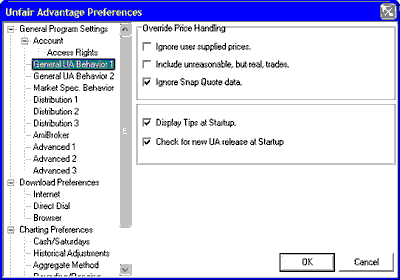
Ignore user supplied prices
When the UA database is manually edited through UA's chart tables, the compressed data files themselves are not actually changed. All changes are stored in an exception file, where they can be utilized or ignored.
If you want to ignore the changes you typed into your UA database, check the box beside "Ignore user supplied prices."
Include unreasonable, but real, trades
This prompt rarely comes into play, as it involves trades that were executed far above or below the market price for a given contract, stock or option. Such trades can occur when a trader inadvertently enters an inappropriate bid or ask (typically in a computer-traded market in after-hours trading) and the bid or offer is accepted by another trader before the error is corrected. The result is an executed trade that lies outside the typical trading range for the given market. Such a trade resembles a data error in charting and is considered an anomaly in technical analysis. The Unfair Advantage database stores these trades as executed, but will display and write them to files only if this setting is checked. If this setting is not selected, UA will ignore the outlier trade.
Ignore SnapQuote Data
SnapQuotes are intraday, delayed prices retrieved from third-party websites that may be requested through Unfair Advantage. These quotes are included in charts and tables made during the day, with each subsequent SnapQuote replacing the previous one for the same day, and the end-of-day update from CSI finally replacing intraday data in your file. SnapQuote data appears in charts and tables in a different color from your end-of-day CSI data to avoid confusion. If you would like UA to stop showing any SnapQuote data, you may enter that preference by clicking the "Ignore SnapQuote Data" box here.