We recognize that if you have edited your factsheets with custom information, you may not want a new factsheet to automatically overwrite the old. That's why the following options are offered. You can reach this screen by selecting the "Distribution 2" screen of General Program Settings (on the Preferences screen).
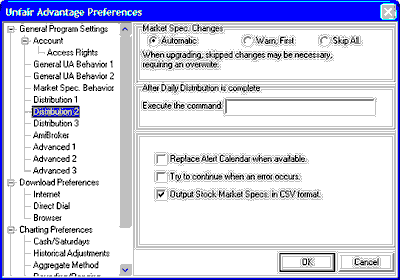
Automatic (Recommended): This option allows CSI to maintain your factsheet files automatically, as the system was intended to do. It assures that you always have the most current, accurate and STANDARD set of information.
Warn First: When this option is chosen, UA will notify you that a new factsheet file has been transmitted and give you the option of accepting or rejecting that file.
Skip All: UA will discard all new factsheet files without processing the revised information.
The most up-to-date factsheets are usually available for download from the CSI website.