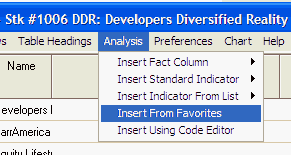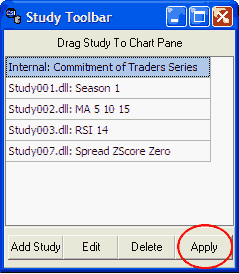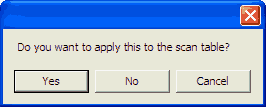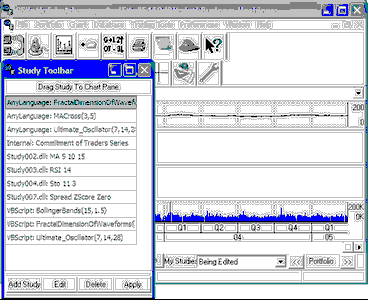The "Favorites" list is your Unfair Advantage Study Toolbar. It's the same one used in standard UA charting, so it provides access to the technical indicators (both basic analysis and Interpreted Studies) that you have added there. Your selected parameters are already included, so no customization is necessary.
To use, choose the "Analysis" menu at the top of the MarketScanner screen, and then click "Insert From Favorites."
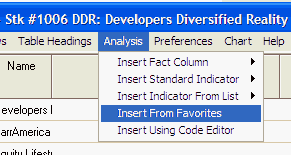
The Study Toolbar displays, customized with your selected studies and their corresponding parameters:
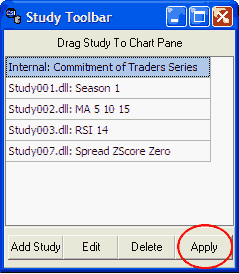
Since you reached this point through MarketScanner, the following displays:
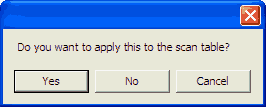
If you want to apply the study to all the series currently in your MarketScan file, then click [Yes].
If you want to apply the study to the UA chart that displays as part of the MarketScanner program, click [No]. You will then be asked to identify the pane for charting, as for any UA chart.
Delete Favorites
You may clear any study from this list by selecting it and then clicking the [Delete] button. Keep in mind that any study deleted from the toolbar here will also be removed from the Study Toolbar for basic charting and analysis through UA.
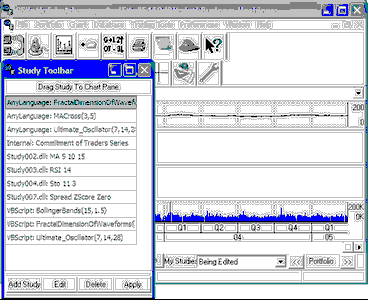
After your study is done, you may want to proceed with sorting and filtering to glean maximum benefit from your studies.