One common application of this feature is to use it with "Gann Fan with Reflection." This indicator reaches down to zero (0), which is off the scale of most price charts. Another application is in making multiple charts using exactly the same scale for comparison purposes.
To set the scale of your chart, click anywhere on chart, and then click the right (not left) mouse button. Choose "Enlarge Price Range" from the menu. The following displays:
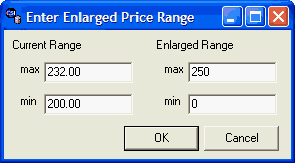
The "Current Range" values are automatically supplied, as they reflect the actual values on your chart. Fill in the "Enlarged Range" as shown in the above example.
Click [OK] to redraw your chart with the new range.
To change or remove this expansion, reselect "Enlarge Price Range" and either enter new prices or delete the entries. Click [OK] to accept. Alternately, you can remove your changes by clicking your right mouse button and selecting "Clear Enlarged Price Range."