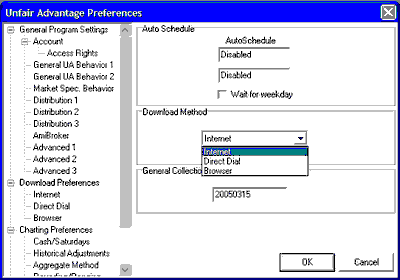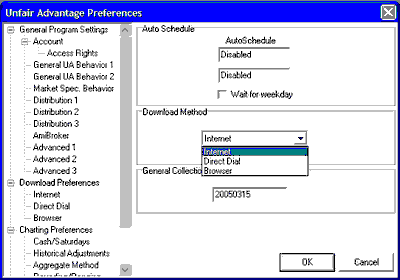The Download Method selection on the Download Preferences screen of Unfair Advantage Preferences determines the method of communication that will be used for contacting the CSI host computer. It is selected from the center panel, as shown:
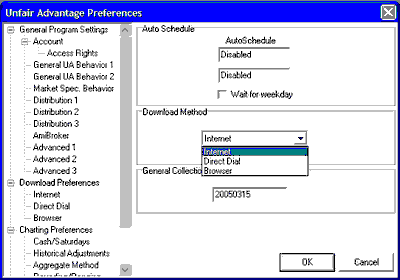
Click the arrow at the right of the "Download Method" selection box (center of screen) to view a menu of choices.
The choices of download methods are:
Internet - This choice is for users of Microsoft Internet Explorer version 5.0 or higher who access the Internet via dial-up, DSL, cable or satellite. This type of access generally involves monthly (sometimes hourly) fees to an Internet Service Provider, which are solely the responsibility of the user, and are not included in CSI's services. Select "Internet" if it is your choice. This is the typical selection. See the Internet Access chapter for more information.
Direct Dial - This choice is for users who bypass the Internet and have UA initiate a modem-assisted phone call directly to the CSI host computer. This type of service is the most time-consuming and can involve long-distance telephone charges payable to your phone company. These fees are solely the responsibility of the user, and are not included in CSI's services. See the Direct Dial chapter for more information.
Browser - This choice is for Internet access using software other than Microsoft Internet Explorer version 5.0 or higher. The mechanics of retrieval are essentially the same as for "Internet" access, above, but the process is less automated. When using "Browser" access, the user is required to manually initiate data distribution following data retrieval. This type of access generally involves monthly (sometimes hourly) fees to an Internet Service Provider, which are solely the responsibility of the user, and are not included in CSI's services. See the Browser Access chapter for more information.
Click [OK] to save your choice.
Click here for an explanation of the General Collection Date.