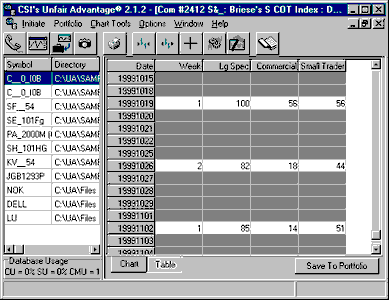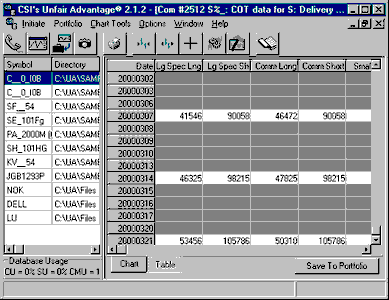Our data set includes Steve Briese's index computations, as well as the CFTC's raw released information with, in some cases, adjustments for obvious errors in the CFTC' s report. These bi-weekly reports are available every Tuesday with any corrections for the earlier week and the new government computed statistics on alternating Tuesdays.
Commitment of Traders data and The Briese COT Index are part of CSI's "Miscellaneous" database, where they can be analyzed and viewed as individual time series. The Briese Commitments of Traders Index can also be displayed as a study on any UA chart of the corresponding commodity's price series.
To add these data to a portfolio or make a chart of COT data as an independent series, begin as you would for creating any chart as explained in the "Creating a Chart" topic. Select any market type and then click the [Mkts] box next to the "Markets" box at right. This will bring up the market selection screen. Click the down arrow in the "Market Type" box at right, which will drop down a menu of any type of data. Scroll down to Commitments of Traders and click. The corresponding markets will display.
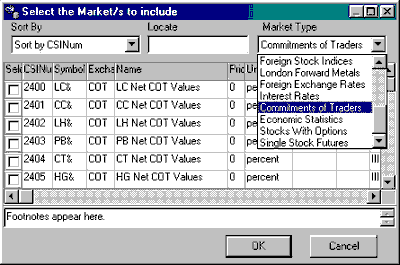
Note that CSI offers two series for each of the 63 covered commodities. The symbols for the Briese COT Index series end in the "&" character (shown above). These are followed by the raw COT data, whose symbols end in the "%" character. Scroll through the list to see all available COT series.
Select any of the COT or Briese COT Index series you wish to chart or add to a portfolio, and click [OK]. The subsequent screen shows that no additional input is needed for this series (it is automatically "cash"), but you may select additional file formats and periodicity (weekly is preferred, but not essential) as desired. Click [OK] when all your requirements have been selected.
Briese's COT Index will present in values from 0 to 100; Standard COT data presents as a very broad range of values.
Chart Presentation