This version of Unfair Advantage will automatically check the CSI website for available upgrades, if and then install those upgrades, you so desire.
This feature is controlled through UA Preferences, from the main menu at the top of your screen. After clicking "Preferences," click "General UA Behavior 1" to display the following:
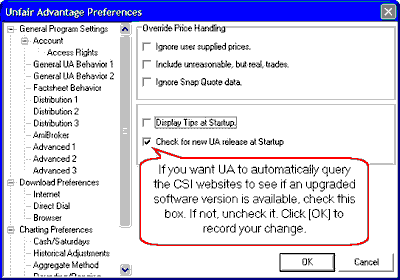
Advantages of using this feature:
| · | You will always have the latest version of Unfair Advantage.
|
| · | You will never need to manually seek upgrades from the CSI website.
|
Possible drawbacks of using this feature:
| · | A small amount of extra time will be spent querying the CSI website for upgrades each day, even though upgrades will be found only occasionally.
|
| · | If an update is available, time will be spent downloading software at times that may not be convenient for you.
|
| · | As one of the first users of each new release, you would be slightly more likely to be affected by previously undetected software flaws.
|
| · | Upgrades could be installed at a time when a recent backup might not available to restore previous functionality in the event of a problem. (This will not be a concern if regular backups are made.)
|
Alternatives to using this feature:
| · | If you do not enable automatic checks for upgrades, you may keep abreast of current software offerings and download as desired through the CSI website at . (See "UA Updates" under "Customer Support" on the site.) We recommend checking for upgrades at least once per month, after performing your regular backup.
|
| · | Whenever a full Unfair Advantage software package is received on CD (by mail), it may include a complete, updated database. Upgrades are available on CD from CSI for a nominal fee. Send your request through the "E-mail your question" selection on UA's Help menu or by calling (561) 392-8663 or (800) 274-4727.
|