Click "AmiBroker" under General Program Settings to display the following screen and see below for an explanation of your various choices.
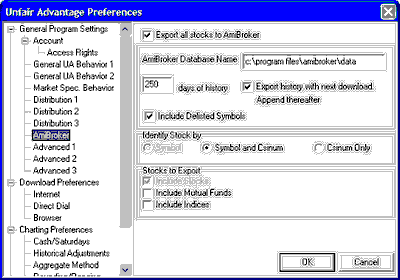
Days of history - The default value of 250 gives you approximately one year of market activity. Adjust as desired.
Export history with next download. Append thereafter. - Click this box to make the exportation automatic, beginning with your next download.
Include Delisted Symbols - If you want stocks that are no longer trader to be included, leave this box checked. If not, uncheck it..
Identify Stock by - You have a choice of identifying stocks by symbol, symbol and CSI number or CSI number only. We generally prefer the middle choice, "Symbol and CSI number." This gives you the familiar symbol for easy identification while also using the concise and unambiguous CSI number to assure that there is no confusion about what is being exported. Make sure the radio button for your choice is selected.
Stocks to Export - Stocks are automatically included. If you want to also include Mutual Funds and/or Indices, check (click) the appropriate boxes. Of course, these will only be available if they are part of your normal CSI data feed.