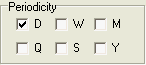
This prompt controls the data intervals (bar frequency) of the data in your files. Your choices are D (for daily), W (for weekly), M (for monthly), Q (for quarterly), S (for semi-annually) and Y (for yearly).
| · | A DAILY series will hold the daily open, high, low, close, volume and open interest.
|
| · | A WEEKLY series will hold Monday's open, the high and low for the week, Friday's close.*
|
| · | A MONTHLY series will hold the open from the first business day of the month, the high and low for the month and the close from the last business day of the month.*
|
| · | A QUARTERLY series will hold the open from the first business day of the quarter, the high and low for the quarter and the close from the last business day of the quarter. The quarterly periods represented are: Jan - Mar, Apr - Jun, Jul - Sep and Oct - Dec.*
|
| · | A SEMI-ANNUAL series will hold the open from the first business day of the semi-annual period, the high and low for the semi-annual period and the close from the last business day of the semi-annual period. The periods represented are Jan - Jun, and Jul - Dec.*
|
| · | A YEARLY series will show a single data set for each year consisting of the open for the first business day of the year, the annual high and low, and the close on the last business day of the year.*
|
*See the Aggregate Files portfolio setting to determine exactly how volume, open interest and cash will be handled in these files.
Intraday and Preliminary Data
An important exception to the Daily file structure involves preliminary stock data and intraday "SnapQuote" external commodity updates made before the markets have been settled and all data verified. If intraday SnapQuotes are used, the last day shown for a daily chart or file will include the commodity's open, with high, low and last prices reflecting market activity up to the time of the last posting. Both SnapQuote and preliminary stock data are subject to revision when a daily update of official market data is retrieved.
Changing Periodicity
The "Change Period" feature on the Portfolio menu gives you a quick way to change reporting frequency without getting into the more complicated selection screen. To change a file's periodicity, click the portfolio item you want to change, then click the Portfolio Menu. Click "Change Period" from the menu. The following displays:
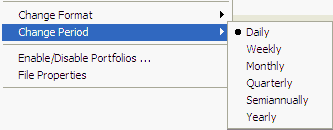
Now you're ready to begin contract selection. This is where you define exactly the type of data files you wish to view and analyze.