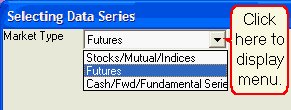
Your choices are:
Stock/Mutual/Indices - This choice includes equities, equity options, mutual funds and some stock indexes. When this is chosen, two tabbed pages display allowing you to confirm stocks and funds or make appropriate selections for options.
Futures - This choice includes all commodities, futures contracts and futures options. When futures are chosen, many tabbed pages are added, allowing you to select between various ways of displaying normal contracts and options, and for selecting user-defined computed contracts.
Cash/Forward/Fundamental Series - This choice includes an assortment of information ranging from Commitment of Traders data, to stock and commodity indexes, to currency crossrates, to government reports data including unemployment figures and the U.S. Debt, etc. When Cash contracts are selected, only one tabbed page displays, offering no user selections.
You'll note that the appearance of the screen changes depending upon your selection.
Once you have selected the appropriate Market Type, click inside the "Markets" box to the right so that you may type the desired symbols there, or click the [Mkts] button to display a list for market selection. These entries are described next.