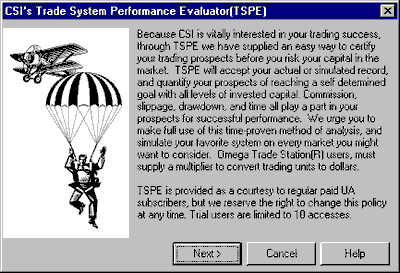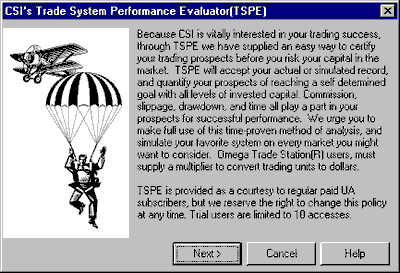If you are not already running the UA software, you may launch TSPE from your start menu by going to Programs, selecting CSI Unfair Advantage, and then clicking Trading System Performance Evaluator.
From within the UA program, you may start TSPE by clicking the Trading Tools menu, then selecting Trading System Performance Evaluator.
Both result in the following screen:
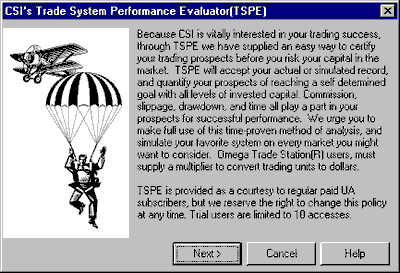
Click [Next] to proceed with selecting your method of inputting information about your trading system.