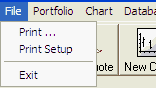
Click:
| · | "Print" to print the current chart or table through the print dialog
|
| · | "Print Options" to set your printing preferences.
|
| · | "Exit" to quit the program
|
|
File Menu
|
Previous Top Next |
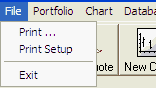
| · | "Print" to print the current chart or table through the print dialog
|
| · | "Print Options" to set your printing preferences.
|
| · | "Exit" to quit the program
|