The database selection screen refers to the historical data that will be stored on your computer's hard drive. Although the UA CD holds all history on all markets, you will only be able to access and maintain the markets that are installed on your hard drive, and that are included in the database that is updated through the prepaid subscription category you arranged with CSI.
It is important to understand that your subscription category controls not only which files are updated on a daily basis, but also which historical data you can access through Unfair Advantage or other programs, including the Delta Graphics. Please use care in selecting the appropriate database or databases so that your choice corresponds with your selected daily update service.
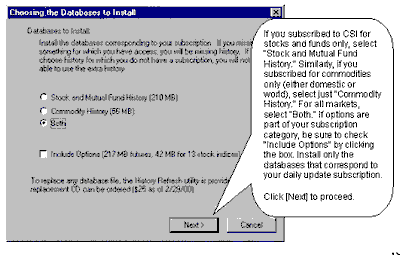
Select the appropriate database based upon your subscription with CSI.
UA will continue with installation by allowing you to select specialized portfolios designed for Delta users.