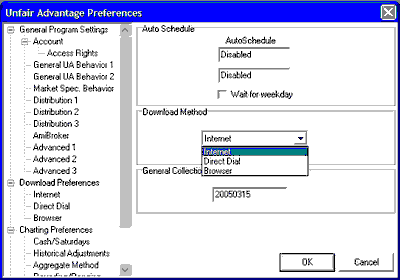
Also make sure your Internet connection is available at the time of data retrieval.
Unfair Advantage comes to you optimized for accessing data from the CSI host computer; however, if you experience difficulties, you may be instructed by a CSI representative to make changes to Internet Settings. Use the following screen, which is accessed by selecting "Preferences" from the UA main menu and then selecting "Internet" from "Download Preferences."
Each of the Server Names and Port Numbers on this screen is optimized for accessing CSI's host computer. Please do not change them unless you are asked to do so by CSI.
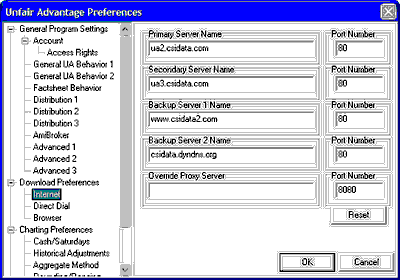
Reset