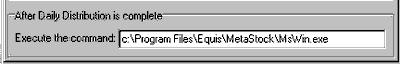"After distribution is complete, execute the command," in the center of the screen as shown below:
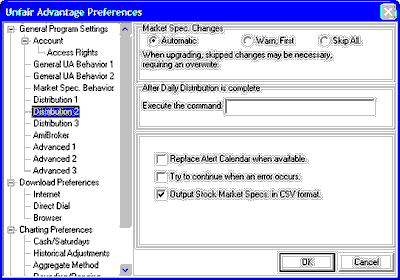
Enter the command shown in the example below. This includes the drive designator (c:\), the MetaStock directory (Program Files\Equis\MetaStock\) and the executable file for starting MetaStock (MsWin.exe). If these are different in your specific application, make substitutions as necessary.