.
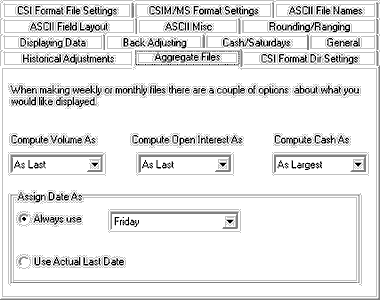
| · | As Largest - to have your weekly or monthly charts and files include the ONE Largest value for the week or month, respectively.
|
| · | As Smallest - to have your charts and files use just the ONE Smallest value.
|
| · | As Average - to have UA calculate the average volume, open interest or cash for the respective week or month and include that value in your charts and files.
|
| · | As Last - to have UA display the last volume, open interest or cash for the respective week or month.
|
| · | As Total - to have UA add all values for the respective week or month and use these totals in your charts and files. This choice can result in very large values that some analysis programs cannot handle. If your analysis program cannot process "As Total" results, please make another selection. Monthly volume figures normally represent the average daily volume. The total volume for the month can be used if it will not be larger than 9,999,999.
|
Assign Date As
You may choose to have the compilation date of your aggregate files displayed or written as any given day of the week, or as the actual last date.
Always Use activates the adjacent drop-down menu allowing you to select either Monday, Tuesday, Wednesday, Thursday or Friday, which will be the ending day of the aggregate period for all aggregate files. This last date will prevail even into the current week, which may be omitted from your aggregate data if the selected day has not yet arrived.
For example, if we selected "Wednesday," and displayed a weekly chart, every week would appear to end on Wednesday, and would show aggregate weekly data beginning on Thursday and ending on Wednesday for the entire charting or analysis period. If such a chart were made on Monday, no data would display for the current week.
Use Actual Last Date allows UA to create more standard weekly, monthly or annual files that use the natural boundaries for each aggregate period. Weekly files run Monday through Friday; Monthly files run from the first to the last date, etc. The ultimate aggregate period for any data set will include the most recent data as though the complete time period has passed. For example, a weekly file using the actual last date, but made on a Wednesday will show every week ending on a Friday except the current week. This most recent week will show Wednesday's date and data as the end of the aggregate period.