Unfair Advantage is shipped with a reasonable set of file management parameters in place that will provide fairly rapid data distribution and avoid common problems. It might be possible for you to speed the distribution process by adjusting these parameters so that they take advantage of your computer's hardware configuration. These are not the default selections because of possible problems in certain situations, as noted. Do not use these accelerations if the limitations noted apply to you.
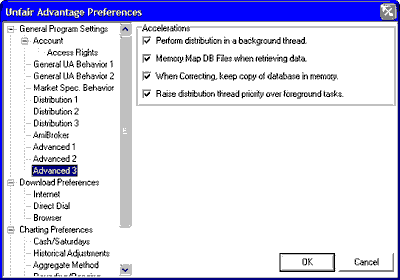
| · | Perform distribution in a background thread. This allows your computer to run a little more smoothly and efficiently, if it is well equipped to handle multitasking. Laptop computers tend to have more problems with this than desktop computers. If you use a desktop model and would like to speed distribution, click here. Not recommended for laptops.
|
| · | Memory Map DB Files when retrieving data. This feature takes advantage of memory and operating system capabilities, if your computer is sufficiently equipped. If you have at least 15 MB of free memory, click here to improve performance while rewriting files in your portfolio. This feature is most beneficial on computers using the Windows NT operating system. (Requires at least 15 MB of free memory.)
|
| · | When Correcting, keep copy of database in memory. This feature significantly improves the speed of distribution by storing temporary information in memory instead of on disk. Free memory requirements are: 5 MB for futures, 10 MB for stocks, or 60 MB for options. If your computer doesn't have enough memory to utilize this feature, we recommend that you upgrade the memory to meet these requirements. The improved speed is well worth the nominal cost of the memory.
|
| · | Raise distribution thread priority over foreground tasks. This feature works in conjunction with the top choice (Perform distribution in a background thread) to further speed data distribution. Do not select unless both are used. This feature will cause your computer to be less responsive to other programs, so it is not recommended if you will be performing multiple computing tasks while retrieving and distributing data from CSI.
|