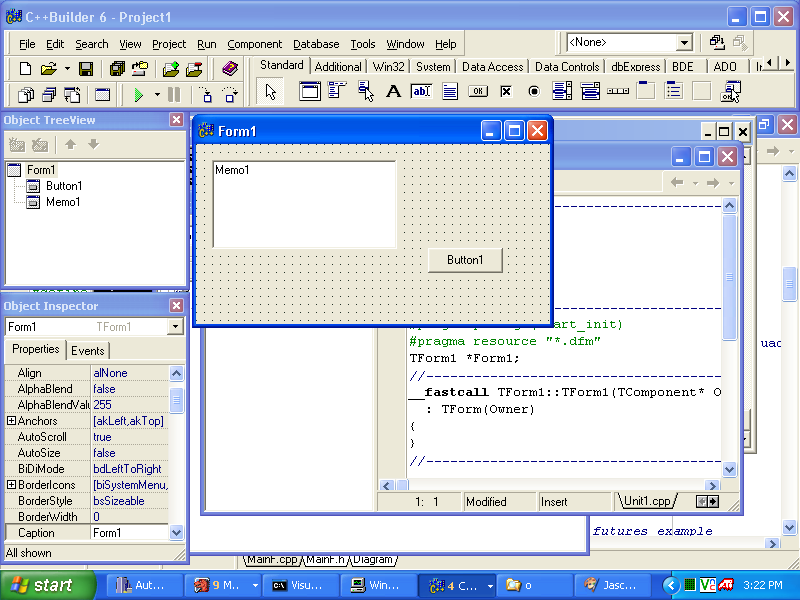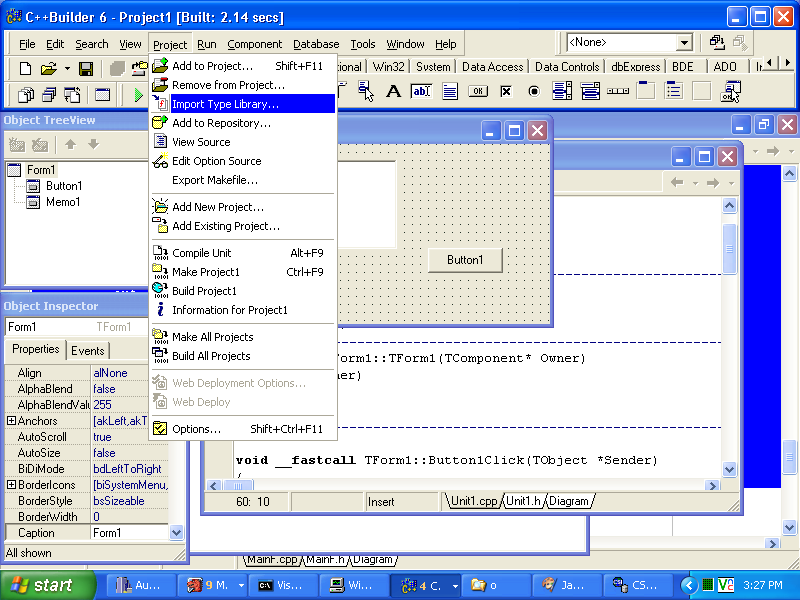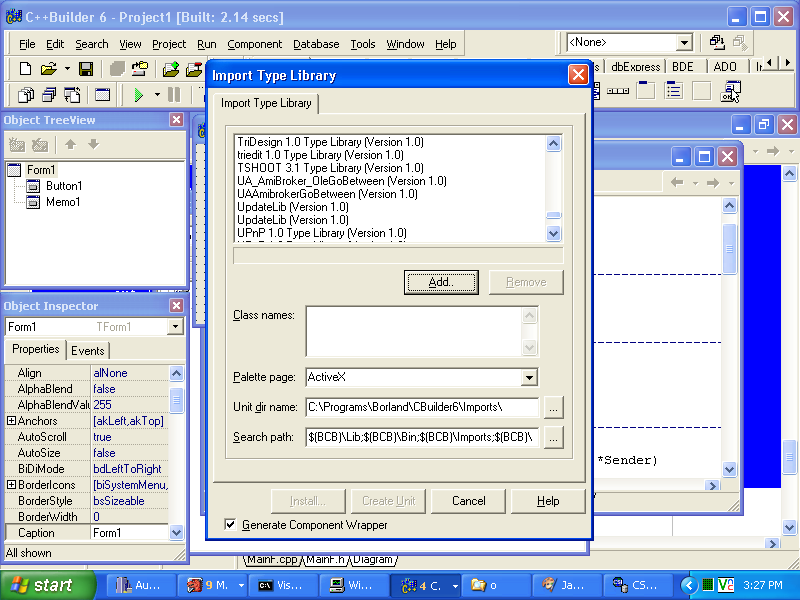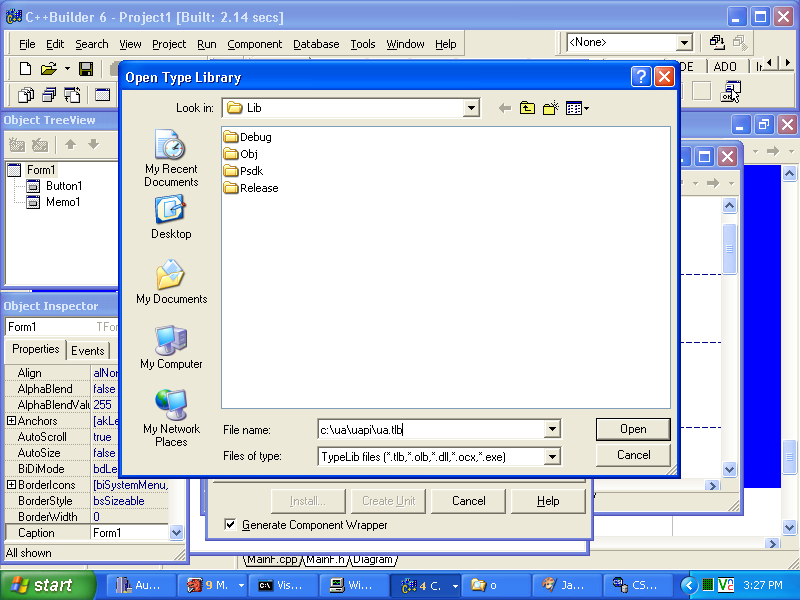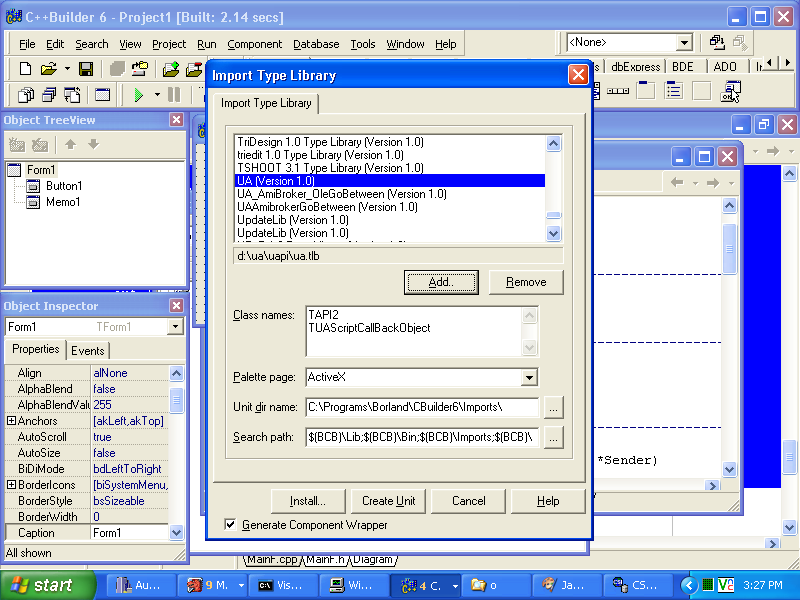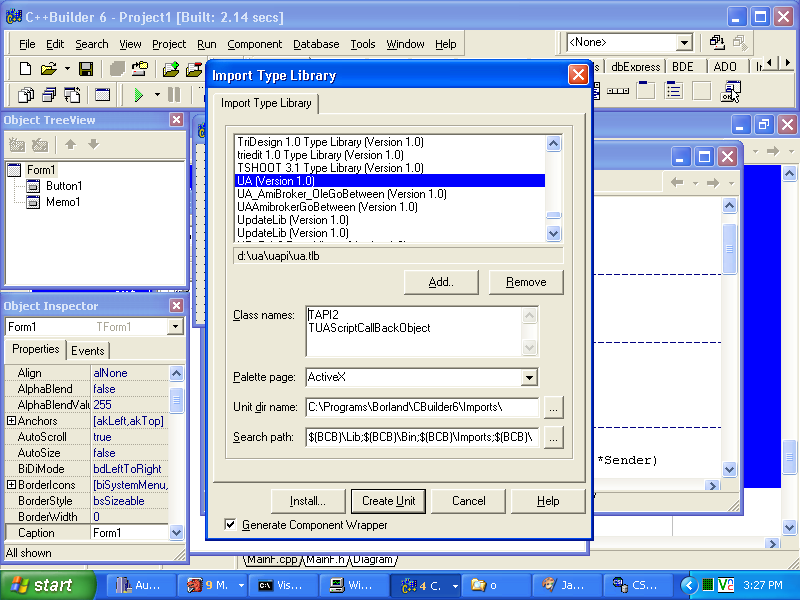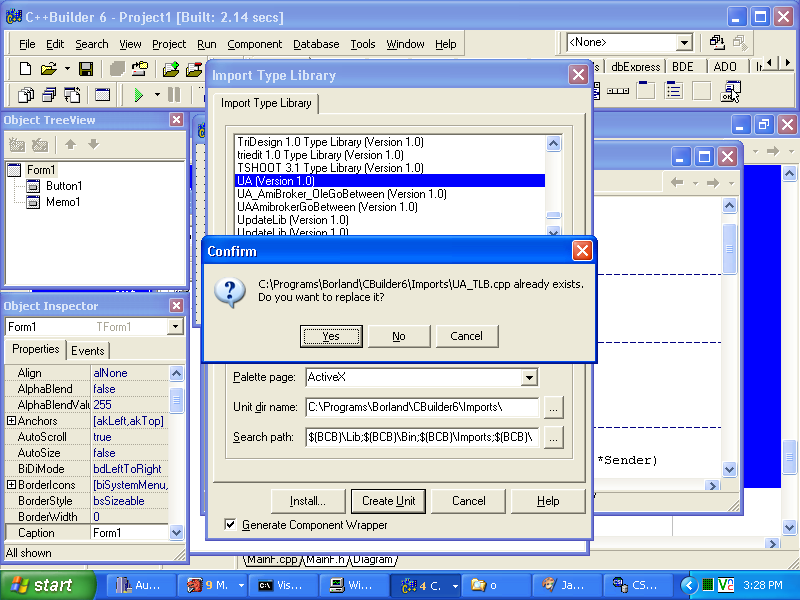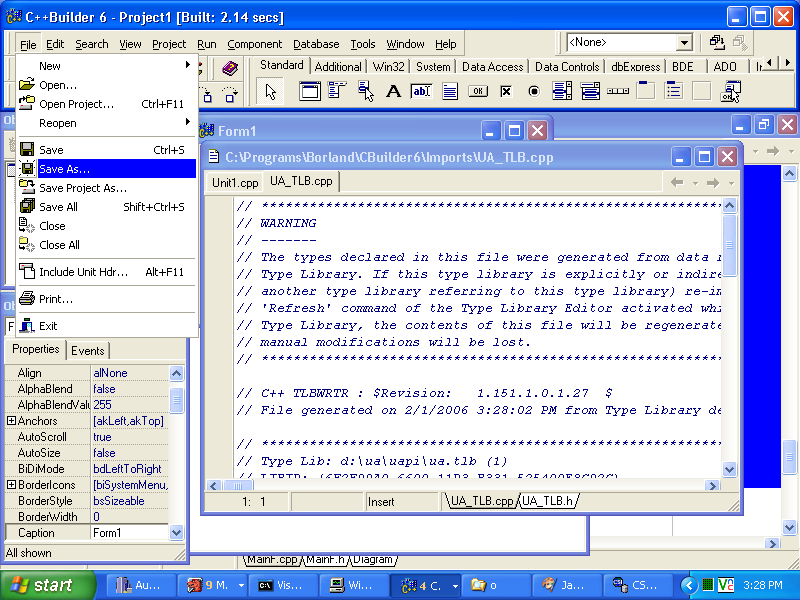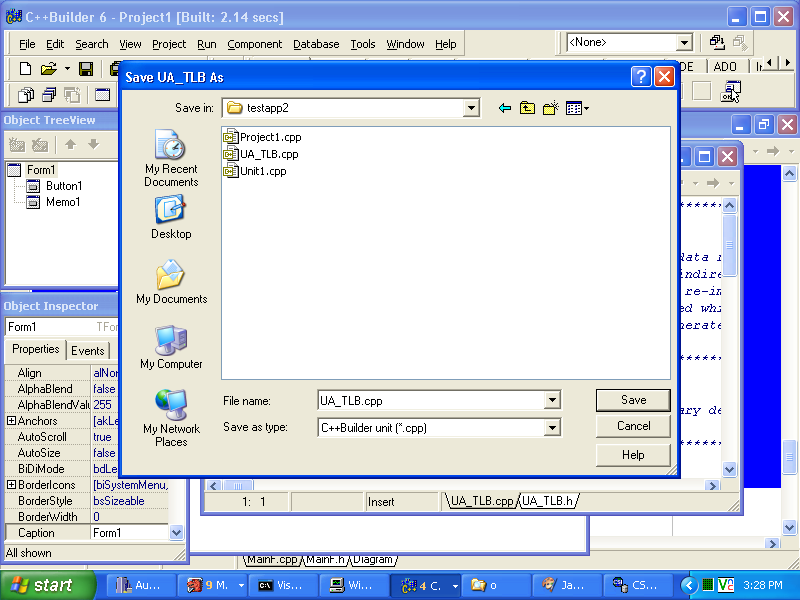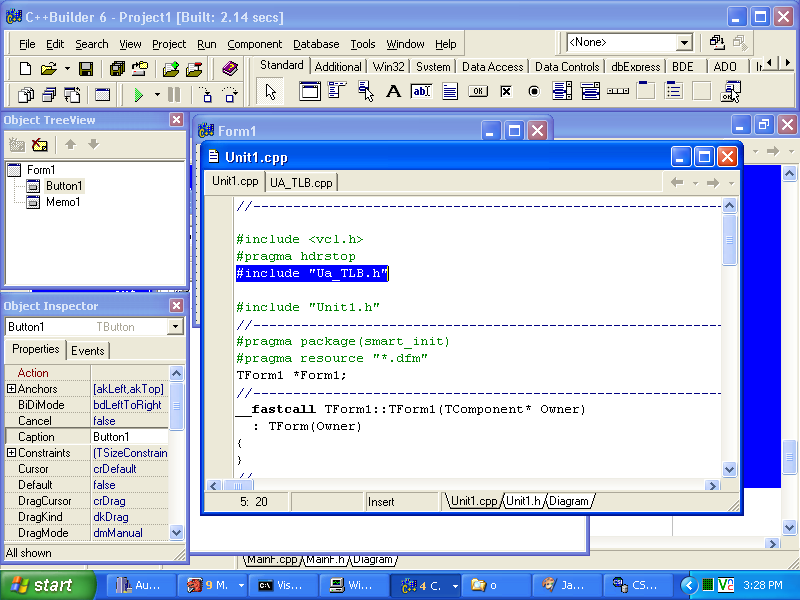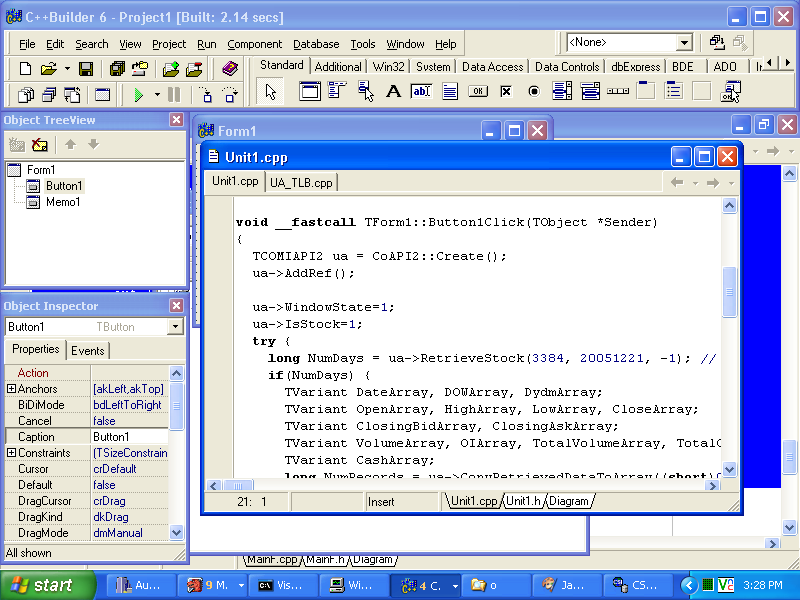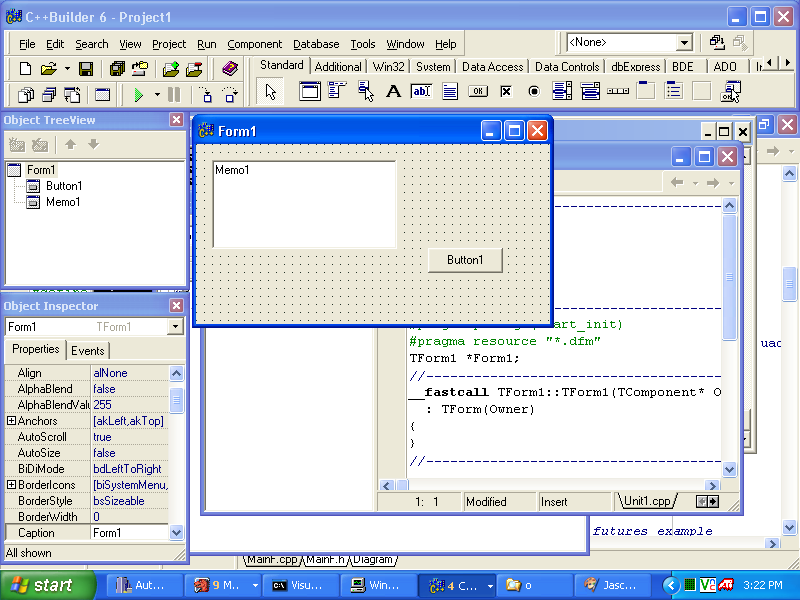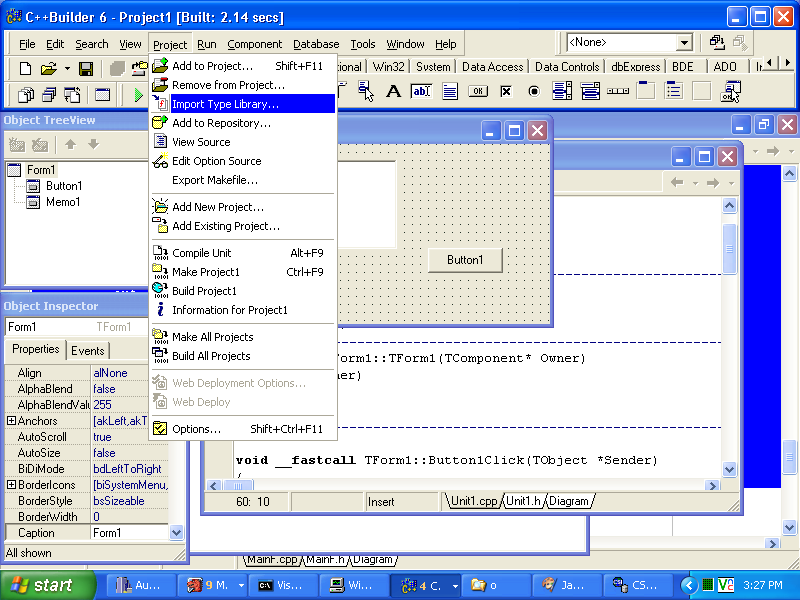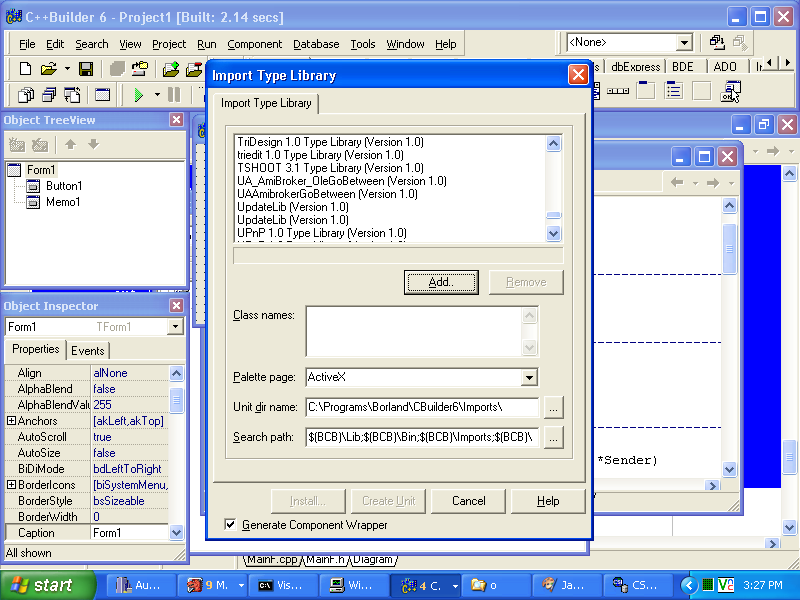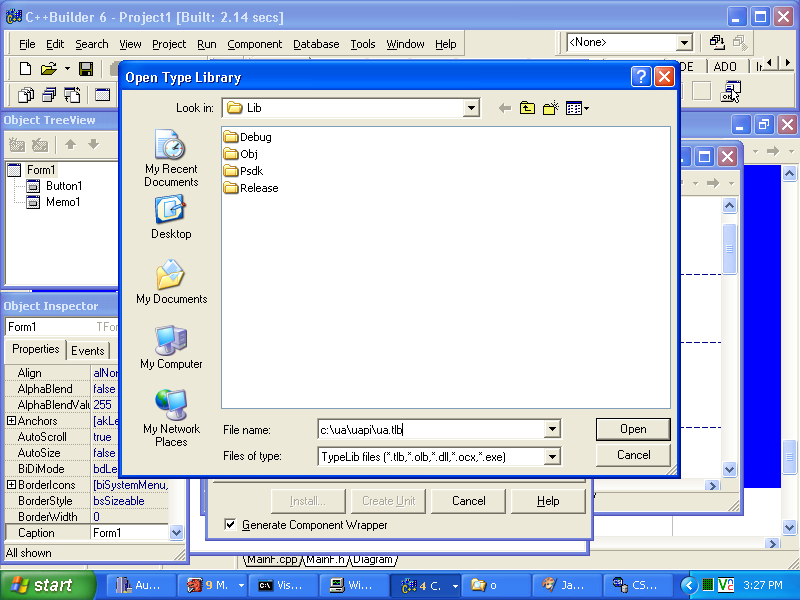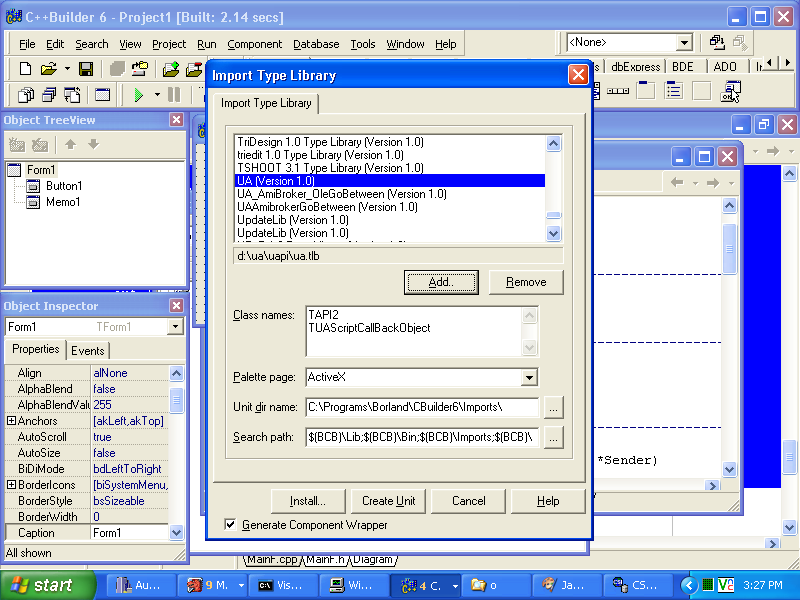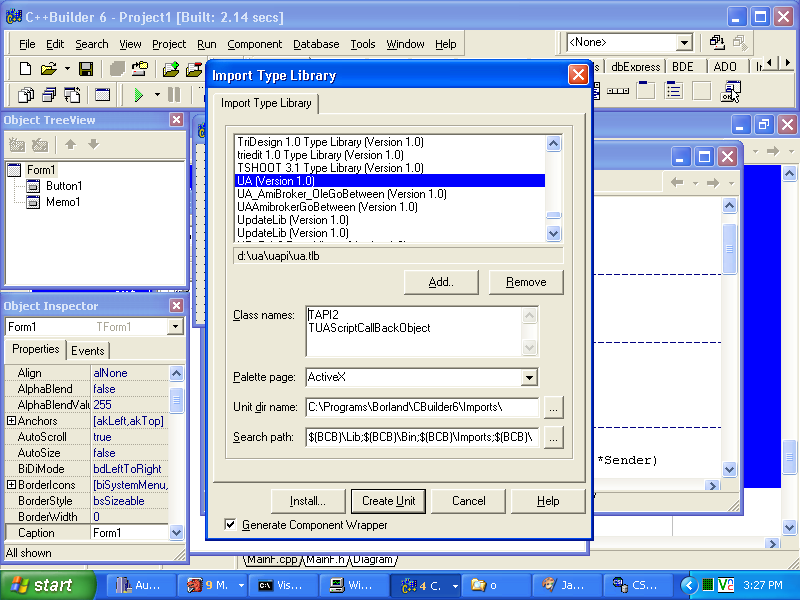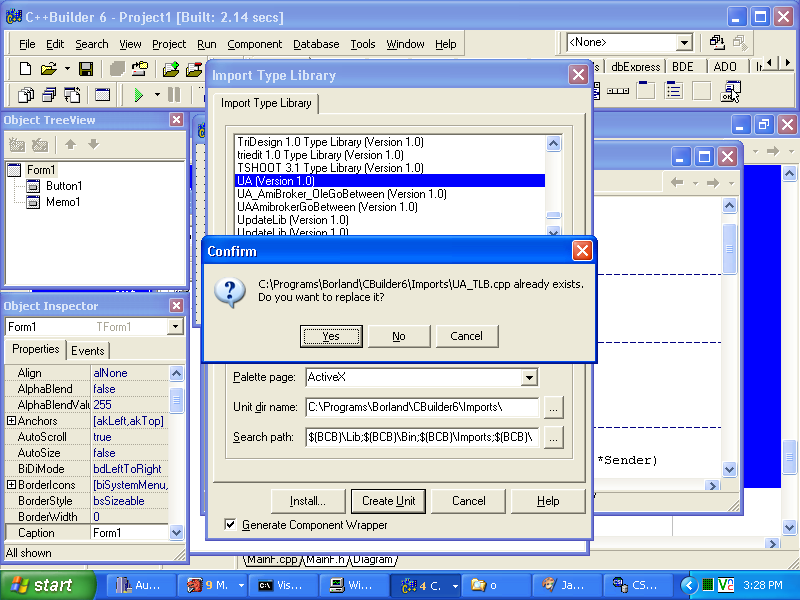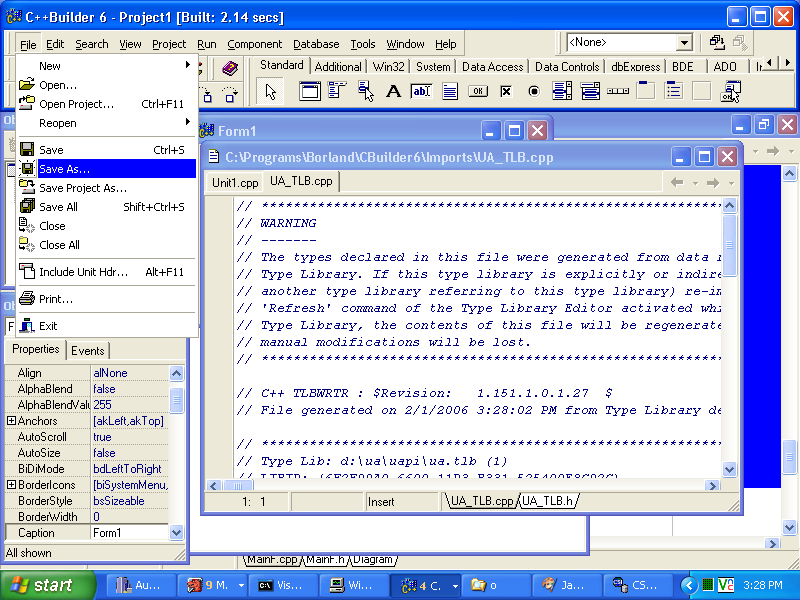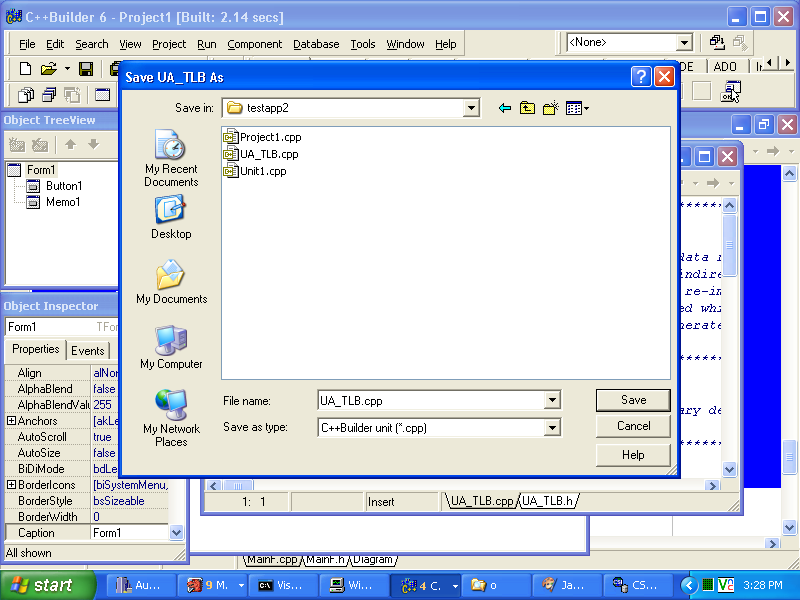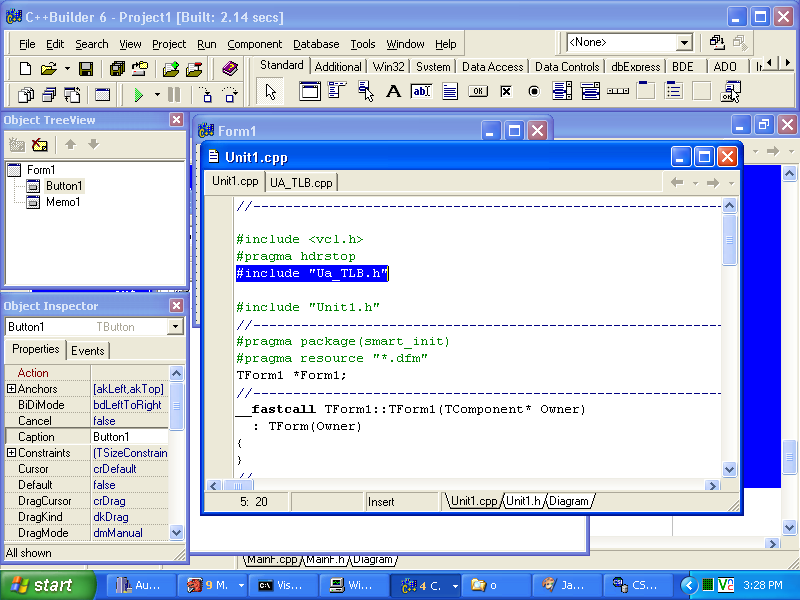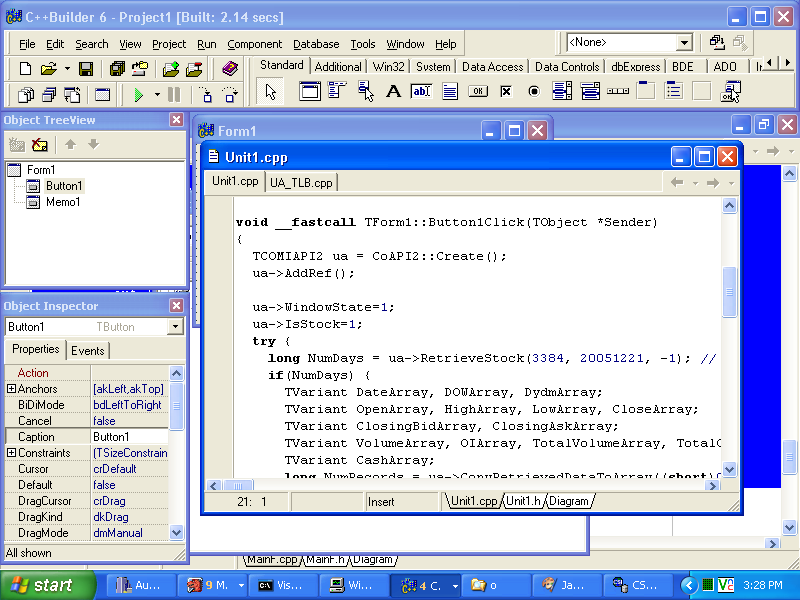CSI's Unfair Advantage How-To Guide: How include the UA API into
my Borland C++ Builder project?
20060201
In my experience, the key to including the UA API to a Visual Studios
project is to set the document type to be Single. Other settings
may work, but this document will show you show to proceed if you are
using the Single document type.
- Create a new project.
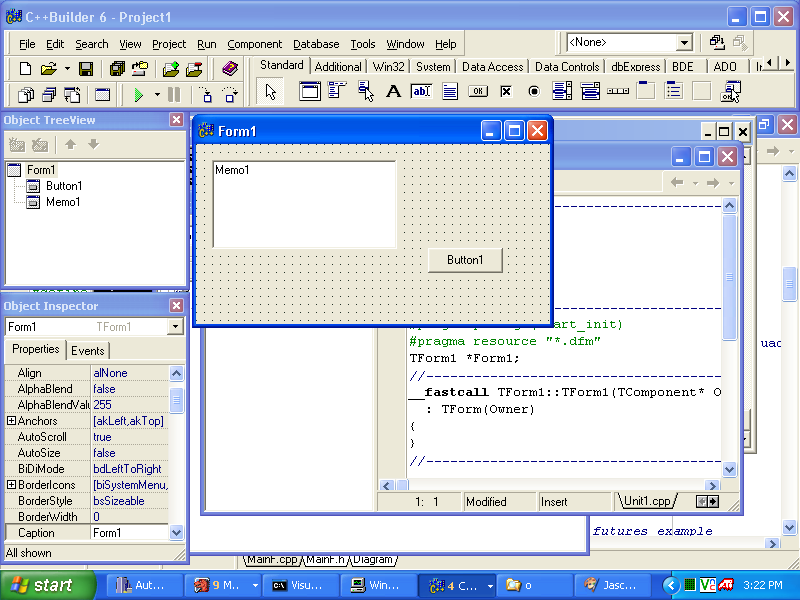
- Begin the integration by Importing the UA Type Library ...
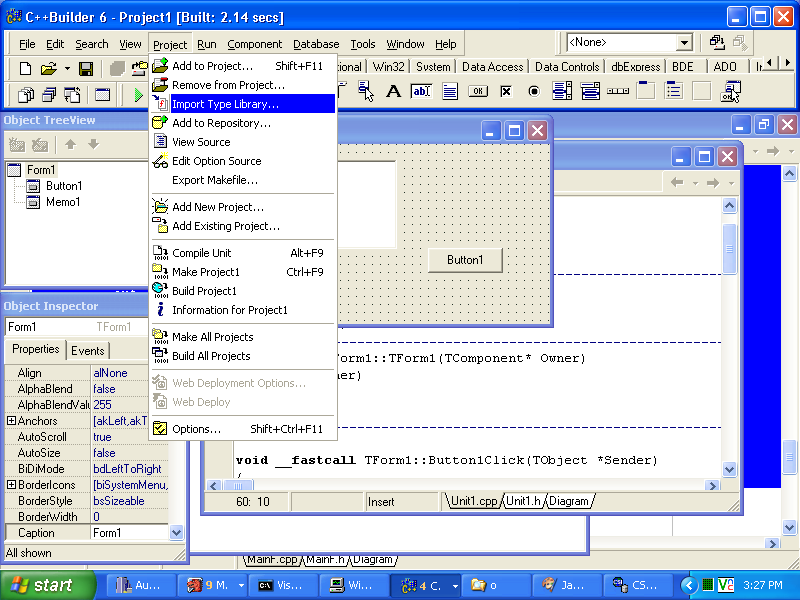
- Add UA to the Import Type Library List (it may need to be removed
first.)
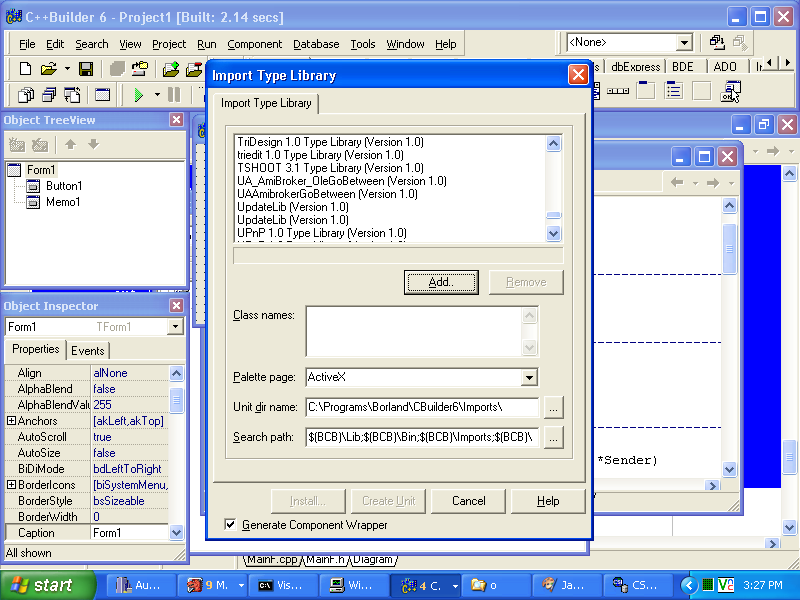
- Select "c:\ua\uapi\ua.tlb" (folder may be different if you
installed UA somewhere else.)
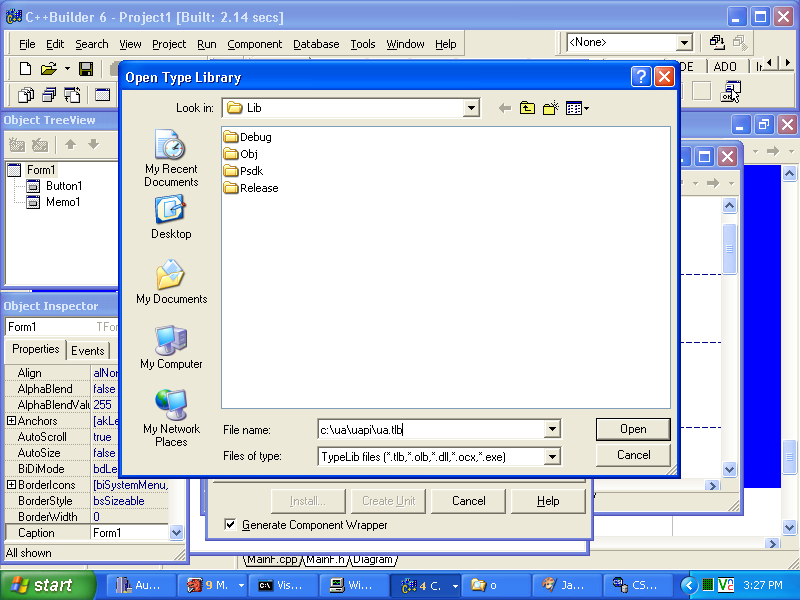
- TAPI2 should appear as a Class Name
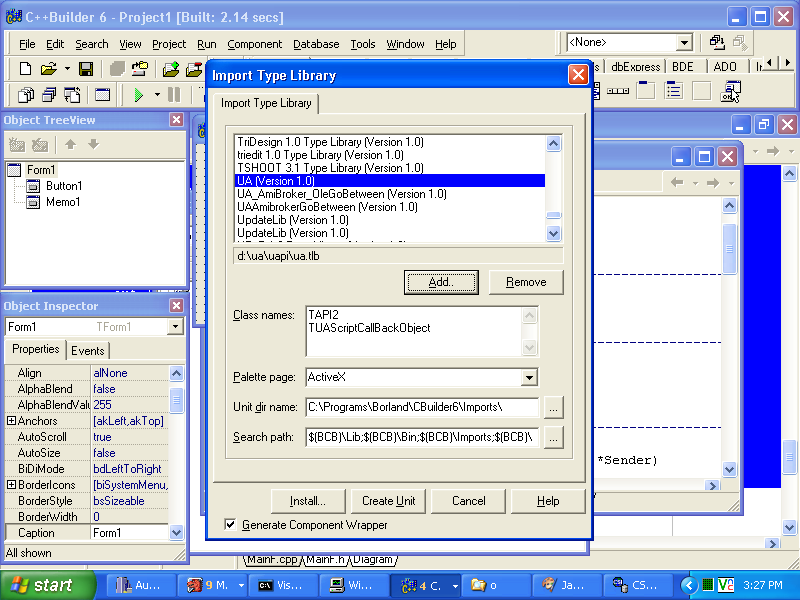
- Click "Create Unit".
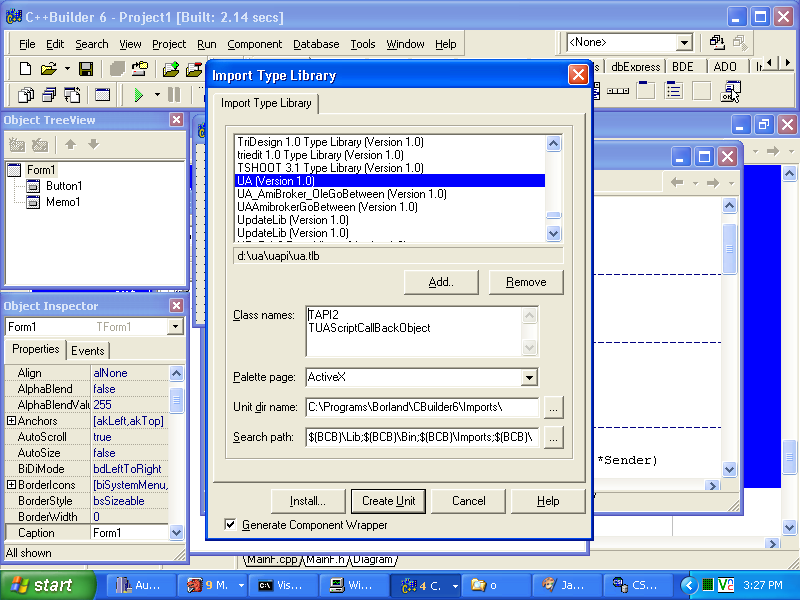
- You may have to replace an existing file.
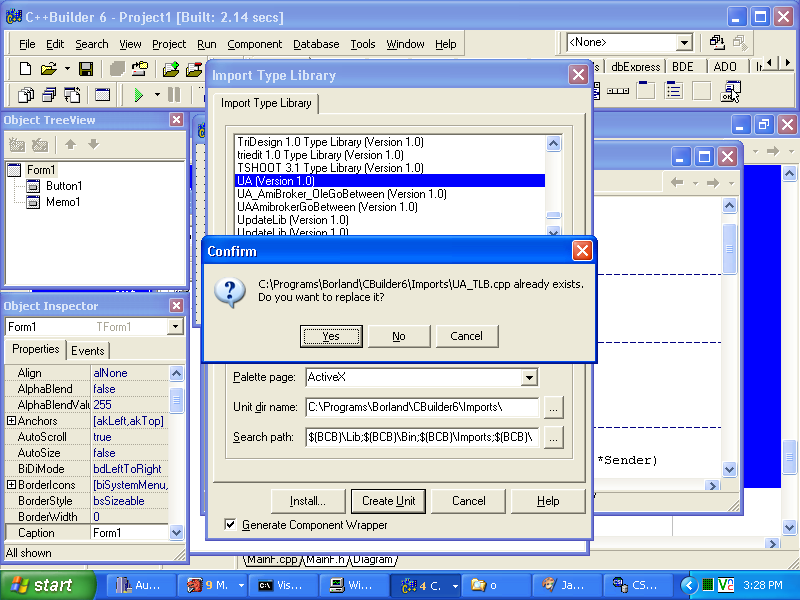
- This generate UA_TLB.*
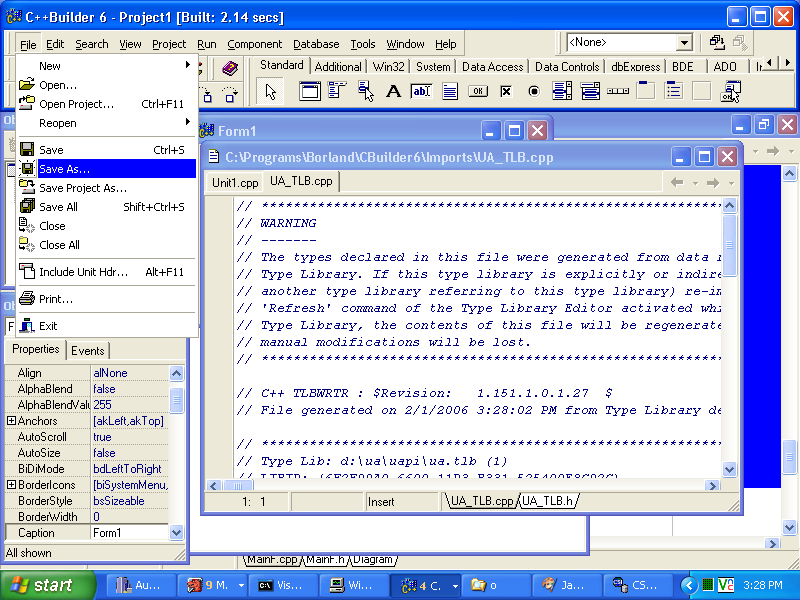
- If you want to use a private copy, then use File -> Save As to
save this unit.
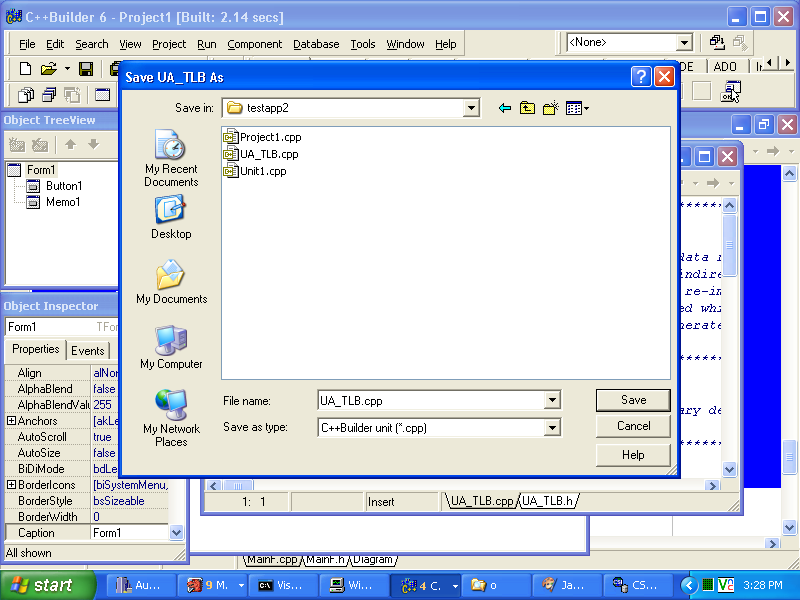
- Include UA_TLB in our source code where you intend to access it.
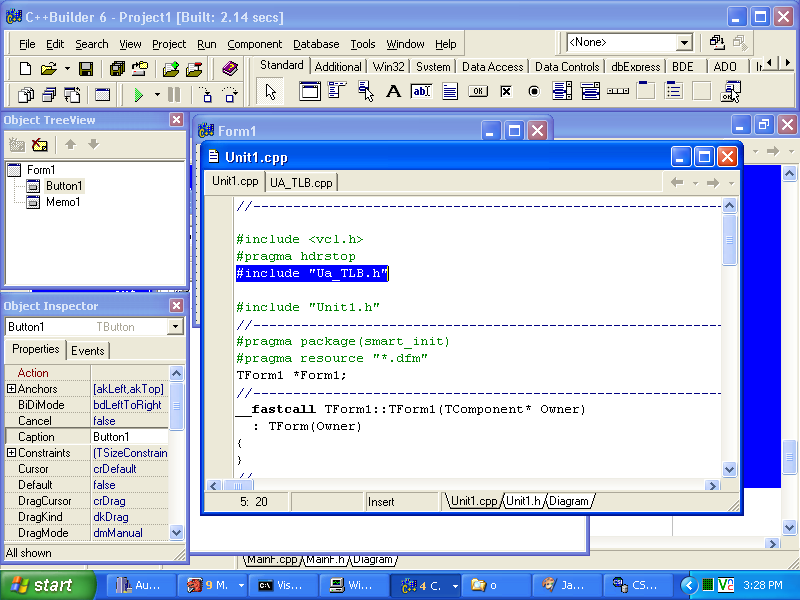
- Add accessing code to your project. Remember to
ua->Release() after you ua->AddRef()
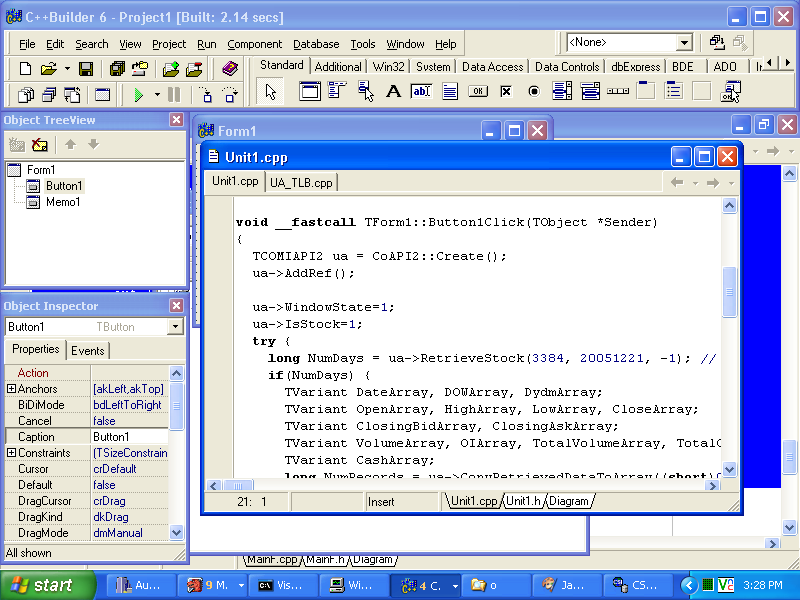
You should now be ready to try out the code provided in the demo
projects.